I mentioned mixers before, but there is another great way to hook up multiple microphones – and that’s with a USB audio interface. There are a ton of options depending on how many mics (and instruments) you want to hook up, but we have got the the list of Best USB Audio Interface so you can easily choose what works for you… I don’t want you to fall in paradox of choice. So, today we will talk about only 5 Best USB Audio Interfaces.
In this round up-
- Audient iD4 MKII – Best USB Audio Interface for Podcasting and Voiceovers
- Sterling Audio Harmony H224 – Best USB C Audio Interfaces for MIDI Capability
- Focusrite Scarlett Solo 3rd gen – Best USB Interface for Beginners and Mobile Use
- Behringer U-Phoria UMC204HD – Best budget interface
- Universal Audio Apollo Twin X QUAD HERITAGE – The Best Overall
Audient iD4 MKII USB-c Audio interface
Audient is one of those companies that doesn’t advertise as much as focusrite, universal audio, antelope, but they are at that class if not better.
Being a fan of the EVO 4 and the EVO 8 by Audient, I can vouch for the quality of their preamps and clearly claim this is the best usb audio interface in 2025.
However, the build quality and the interaction with iOS devices, particularly the knobs, on the EVO 4 and EVO 8, left some room for improvement.
The iD4 Mark II addresses these concerns effectively.
Input and Output Specifications
The iD4 Mark II by Audient features two inputs and two outputs, with a sturdy construction and USB Type-C connectivity, similar to the EVO series.
It includes one mic/line input with a 48V phantom power button and a JFET instrument input. Additionally, it boasts dual headphone outputs, capable of supporting high-powered headphones requiring substantial gain.
The device also provides metal gain knobs for both the mic and instrument inputs, and a monitor mix knob that allows precise adjustment of input levels from your microphone and DAW.
Main Knob and Functionality
One feature is the main knob, which performs various functions, especially if used with computers.
Pressing the iD button lights it up and enables different features on a laptop or Mac.
However, this functionality doesn’t extend to the iPad.
The Audient iD4 MKII USB-c Audio interface also includes a convenient mute switch.
Build Quality and Preamps
In terms of convenience, build quality, and preamps, the Audient iD4 MKII USB-c Audio interface outperforms the EVO 4 and EVO 8, offering extremely low noise and distortion for excellent audio quality.
After using the iD4 Mark II for several weeks, I’ve found it a compelling replacement for my EVO 4 due to its durability and simplicity, making it a worthwhile investment at $199.
Podcast and Voiceover Use
This setup is ideal for podcasts or voiceovers, delivering clear and low-noise audio.
Compared to interfaces costing two to three times more, theAudient iD4 MKII USB-c Audio interface holds its own with superior preamps.
I think The convenience of its buttons and build quality further justifies the investment.
Easy Connectivity
Connecting the iD4 Mark II is straightforward: plug a USB Type-C into your iPad Pro, and you’re ready to go.
For older iPads with Lightning connectors or iPhones, use the camera connection kit with a powered USB hub or a USB brick.
Portability and Robustness
As travel and in-person sessions resume, an interface like the Audient iD4 MKII USB-c, one of the Best USB Audio Interfaces for recording sessions, podcasting, and voiceover applications.
For $199, it will provide you with essential outputs, high-quality inputs, dual headphone outputs, and quality sound.
Additional Software Bundle
Audient also includes their ARC bundle with the purchase of any interface, providing Cubase LE or Cubasis for iOS free of charge—a value of $20 to $40.
Final Thoughts on Audient iD4 MKII USB-c Audio interface
In summary, the Audient iD4 MKII USB-c Audio interface is a high-quality USB audio interface ideal for those needing reliability and excellent audio performance. I highly recommend it.
Sterling Audio Harmony h224 – Best USB c Audio Interface
We’re now reviewing the Sterling Audio Harmony H224 audio interface.
The Sterling Audio H224 is a 24-bit, 192kHz one of the Best USB C audio interfaces in 2025.
Its metal body has a console-like desktop design that will sit nicely on your desk.

Overview of Harmony H.224 Audio Interface
The Sterling Audio Harmony h224 USB Interface is a 4-input, 4-output audio interface capable of up to 192 kilohertz, which is impressive for a sample rate.
You typically don’t need to run that high, it’s an option if you need it. It’s a bus-powered interface via USB-C and costs around $150.
Key Features
Full MIDI Capability and Analog Outputs
Key features include full MIDI capability in and out, and four quarter-inch analog outputs, making it possible to get into re-amping guitar tracks without using main monitor outputs.
This is rare in the $150 price range.
Build Quality
The Sterling Audio Harmony h224 USB Interface has an all-metal housing, which makes it somewhat heavy but in a good way.
It feels substantial and well-built, unlike lighter, cheaper interfaces.
The knob and tactile functions are well-placed and feel great.
Input and Preamp Specifications
Rear and Front Panel Inputs
The H.224 has two XLR quarter-inch combo jacks on the rear panel and two quarter-inch high-Z instrument inputs on the front panel.
The XLR inputs utilize Sterling’s NXS class A preamps.
Front Panel
- Instrument Inputs: Two dedicated inputs for guitars or instruments—a nice touch since most interfaces I review typically have only one.
- Headphone Output: Delivers 113 dB dynamic range, powering my Audio Technica ATH M50s to a satisfying level.
Top Panel
- LED Meters: Display input and output levels with the typical green, yellow, and red color scheme.
- Icons: Indicate if the device is powered, if phantom power is on, and if the output source is muted.
- Mic Gain Knobs: Two knobs with pad and high pass filter buttons underneath, which illuminate when activated.
- Direct Monitor Button, Output Select Button, and Volume Knob: The large knob controls the volume.
Back Panel
- Connections: USB-C connection, MIDI in and out, two sets of TRS outputs capable of up to 115 dB dynamic range, allowing more routing options like separate mixes or adding a second set of monitors.
- Mic Pre/Line Inputs: Two inputs with 48V phantom power switches and mic/line buttons.
The preamps yield an impressive 60 dB of gain, comparable to interfaces costing more than twice the price.
Although this video is being tracked with my Warm Audio WA87R2 straight into the Sterling Audio Harmony h224 USB Interface’s preamps
Bundled Software and Plugins
For $150, you get the Sterling Audio Harmony h224 USB Interface along with a free 30-day trial of Slate’s All Access plugin suite, which is typically not available for a trial period.
Additionally, you get a DAW called Bitwig, which resembles Ableton in aesthetics, and Two Notes Audio Engineering’s Wall of Sound plugin with four cabinet models included.
The Sterling Audio Harmony h224 USB Interface performs flawlessly with zero pops, clicks, or crashes.
The control panel is simple, mirroring the interface, with the sample rate as the only adjustable setting. Simplicity is appreciated.
Areas for Improvement
- Mic Input Knobs: Could be rubberized for better grip; currently, they are slick and hard to rotate.
- Big Volume Knob: Needs numbering and a notch for easier volume determination. The response is slightly delayed when changing volume.
- Connections: Slightly wobbly; could be tightened up.
These issues don’t affect performance. I completed this video with zero hiccups.
For $179, it’s a solid choice for building a starter home studio or for those preferring a clean, minimalistic setup. If it fits your budget and needs, I recommend the Sterling Audio Harmony h224 USB Interface.
Final Thoughts on Sterling Audio Harmony h224 USB Interface
Overall, the Sterling Audio Harmony h224 USB Interface offers excellent value. Any interface under $200 that supports legit re-amping is a great deal.
It feels good, sounds good, and is very capable. Plus, it’s bus-powered, avoiding the need for an external power supply.
I think it’s a great travel and entry-level interface for re-amping.
Focusrite Scarlett Solo 3rd gen USB Audio Interface
In the list of the The best audio interface in 2025, the Focusrite Scarlett Solo cannot be avoided.
It is highly regarded and has received a 4.5 rating from more than 24,000 reviews on Amazon.
It is a favorite among both novice and seasoned users due to its features, build quality, sound quality, and cost.
Packaging and Build Quality
In the box, you’ll find the Scarlett Solo interface, a USB C to USB A cable, and some documentation.
The interface itself is housed in a sturdy, brushed metal body that adds a bit of weight but ensures durability.
The front and back panels feature a glossy finish, though they attract fingerprints easily.
Inputs and Controls
On the front of the Scarlett Solo:
- XLR Microphone Input: Includes 48-volt phantom power and an “Air” button. The air function can enhance recordings by adding brightness and openness.
- Gain Knob with Halo Indicators: The signature Focusrite halos are useful for setting levels. Green indicates the correct volume, orange signals that the volume is slightly too high, and red indicates clipping.
- High-Headroom Instrument Input: Designed for guitars, basses, or synthesizers. It includes an instrument button for switching between guitar and line-level sources, with its own gain knob and halo indicator.
- Monitor Dial: A large, tactile dial for controlling the output to both the headphone and balanced TRS outputs on the back of the interface.
- Direct Monitoring Button: Allows monitoring from either your DAW or the interface itself with zero latency.
- Headphone Jack: A quarter-inch jack for monitoring with headphones.
On the back:
- Kensington Security Lock: For securing the device.
- USB-C 2.0 Port: For connecting to your computer or other devices.
- Two Quarter-Inch TRS Outputs: For connecting studio monitors.
Performance and Usability
The Scarlett Solo is noted for its compact size, which made it ideal for mobile musicians who use iOS devices.
It officially supports USB-C iPads and, as tested, also works with lightning-based iPads with additional power.
I’d must say The build quality is top-notch, with strong knobs, buttons, and inputs.
The third-generation Scarlett Solo shows significant improvements over previous versions, reflecting Focusrite’s experience and advancements in audio interface technology.
Software and Compatibility
While the Scarlett Solo includes a software bundle with plugins from Antares, XLN, Brainworx, and others, as well as lite versions of Ableton Live and Pro Tools, these are mostly compatible with Mac and Windows, not iOS.
However, the included Focusrite plugins and the overall software package add considerable value for Mac users.
Air Function Test
The air function on the XLR input can be activated to give recordings a brighter and more open sound.
Testing with an acoustic guitar recorded through a Rode NT1 condenser microphone demonstrated a noticeable difference when the air function was activated.
this is WHy it might be the best choice of yours
The Focusrite Scarlett Solo stands out in its category for several reasons:
- Quiet, Clean Preamps: Deliver high-quality sound with minimal noise.
- Useful Features: Gain halos, air modes, and direct monitoring enhance usability.
- Sturdy and Premium Build: The compact, durable design is perfect for mobile use.
- Value for Money: While slightly more expensive than some competitors, the combination of features, build quality, and software bundle offers excellent value.
15 Tips to get started with your Focusrite Scarlett Solo Third Gen
Tip 1: Register Your Device
Register your Focusrite Scarlett Solo or 2i2 on the Focusrite website to get free software, plugins, and the Hitmaker Expansion. This includes everything needed to create your first or next single, from the DAW for recording to high-quality reverbs and mastering plugins.
Tip 2: Plugin Collective
After registering, keep checking your account in the “My Software” area for new free premium plugins available every one to three months through the Plugin Collective.
Once registered, you’re enrolled for life, and you can access these plugins even if you stop using your Focusrite device.
Tip 3: Download Focusrite Control Software
The ASIO driver, which has the lowest latency, can be installed on Windows computers by downloading and installing Focusrite Control.
Real-time audio playback is ensured, which is important for timing when singing or playing instruments.
Tip 4: Switch to ASIO Driver in Your DAW
After installing the ASIO driver, switch your DAW’s driver type to ASIO and select your audio device from the list.
This maximizes your audio interface’s capabilities.
Tip 5: Adjust Latency Settings
In your DAW’s ASIO control panel, start with the lowest latency setting for the best performance.
If you encounter audio dropouts, increase the latency one notch at a time until you find a stable setting.
Tip 6: Use Direct Monitor Button
If latency is still an issue, use the Direct Monitor button to hear audio as it’s going into the interface, bypassing the computer for real-time monitoring.
Tip 7: Disable 48V Phantom Power
Disable the 48V phantom power before connecting or disconnecting condenser microphones to avoid damaging the mic or preamp.
Phantom power is only needed for condenser mics or inline microphone preamps.
Tip 8: Set Ideal Recording Levels
Use the halo LEDs around your gain knobs to set ideal levels for recording.
Adjust the gain until the level is just starting to get into the orange, then back off slightly so it stays mostly green.
Avoid red to prevent clipping.
Tip 9: Use Instrument Input and Mode
When recording an instrument, use the instrument input and press the instrument mode button.
This ensures proper levels and sound quality.
Tip 11: Try Air Mode for Vocals
Experiment with the air mode when recording vocals. It adds brightness but might not suit all voices.
Always test it within a mix to judge its effect.
Tip 12: Use Included Ableton Live Lite
If you don’t have a DAW or are searching for one, try the included Ableton Live Lite.
Despite its eight-track limitation, it’s versatile and user-friendly for various music genres.
Tip 13: Connect Headphones and Speakers Correctly
Plug headphones into the audio interface itself, not your computer.
Connect studio monitors to the rear of the Focusrite Scarlett Solo.
The interface acts as your computer’s audio interface.
Tip 14: Record to Mono Tracks
Each input on the Focusrite Scarlett Solo Third Gen is mono.
Record to mono tracks to avoid issues with audio only coming from one side. Set up two tracks for recording both inputs simultaneously if needed.
Tip 15: Use Proper Cables for Microphones
Use an XLR male to XLR female cable for connecting microphones.
This ensures you utilize the microphone preamp correctly. Using incorrect cables can result in poor audio quality and inadequate impedance levels.
Final Thoughts on Focusrite Scarlett Solo 3rd gen USB Audio Interface
Like others Scarlett Solo remains my top choice for many users, who wants achieve a balance between performance and affordability for both beginners and seasoned professionals.
The positive feedback from thousands of users ensures its reputation as a reliable and high-quality audio interface in 2025.
Behringer U-Phoria UMC204HD
My Client Rachel Initially, acquired it after purchasing the UMC404HD, expanding her setup to a second PC.
Despite trying other, more expensive options, Rachel found none could compete with the simplicity of the UMC204HD.
In her experience, it’s ideal for both beginners and seasoned creators.
The more connections, the more control you need to maintain.
She suggests checking output levels if you’re not getting the desired sound and notes that hisses typically stem from instruments or mixers set at too high a level.
Now that her son has started exploring multimedia production, Rachel plans to gift him the same interface, confident in its reliability.
Build Quality and Features of Behringer UMC204HD
The Behringer UMC204HD exceeded Rachel’s expectations in terms of size, construction, and sound quality.
She had previously used a Mackie Blackjack interface, which worked flawlessly with her Mac but lacked ASIO drivers for Windows 10, prompting her switch to Behringer.
The UMC204HD offers excellent flexibility at both basic and advanced levels.
On one end, you can connect a microphone and a guitar, while on the other, you can hook up an entire band’s instruments through a mixer like the Xenyx QX1222USB and input the stereo signal into your DAW.
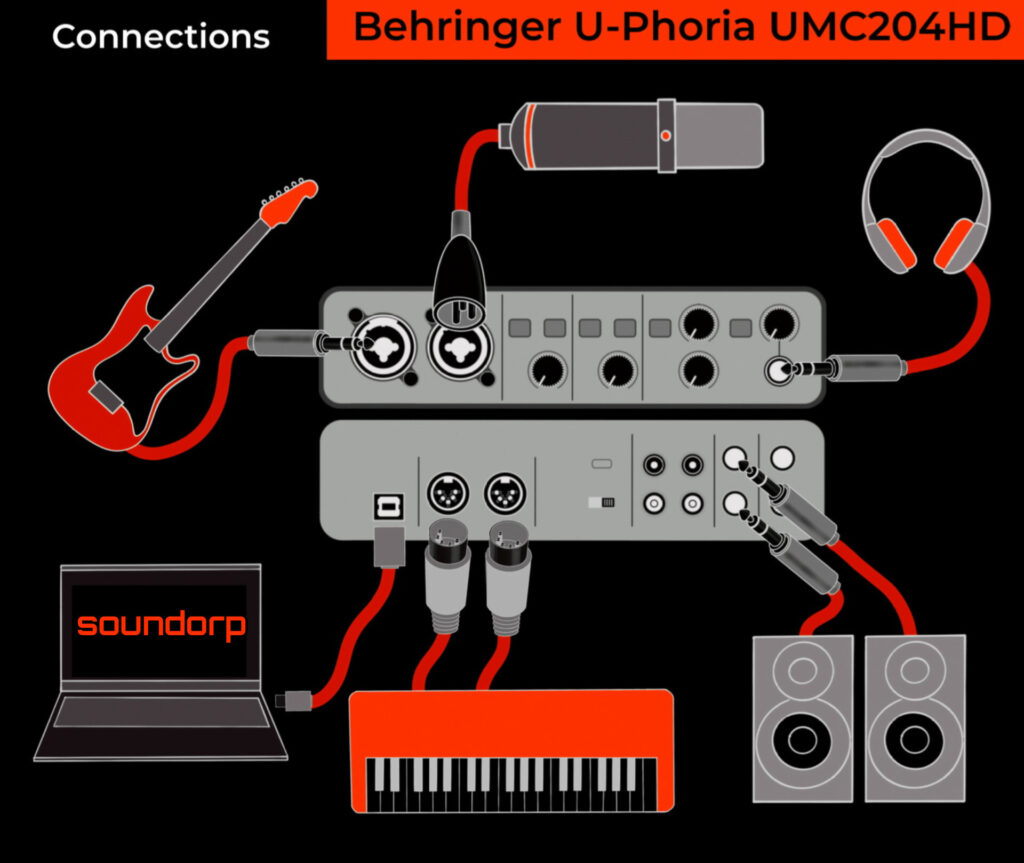
Sound Quality and Performance of Behringer UMC204HD
Rachel had no issues setting up the UMC204HD with both Ableton Live and Reaper, praising its sound quality.
She ran vocal tests with a condenser microphone, noting a neutral track with no hiss or elevated frequencies.
A/B comparisons with tracks recorded on her older Mackie Blackjack showed minimal difference in audio quality.
While Rachel is overall satisfied, she did mention a slight hiss in the headphone output when using AKG K240 headphones.
However, this noise was limited to the headphone amp and did not affect recorded audio.
Setup and Driver Installation
One caveat Rachel encountered during setup was that she failed to connect the UMC204HD to her Windows machine before installing the drivers.
This led to an ASIO driver installation error, but it was quickly resolved by de-installing the drivers, connecting the device, and re-running the driver setup program.
Rachel emphasizes that Windows users should download and install the drivers from Behringer’s website before connecting the unit, especially when using multiple audio interfaces to avoid potential resource conflicts.
Pros and Cons of Behringer UMC204HD
Pros:
- Amazingly clear sound from both line-outs and the headphone jack.
- Separate volume controls for speakers and headphones, a highly convenient feature.
- Sturdy construction, even with heavy cables attached, the unit remains securely in place.
- Competitive at this price point, with more recording inputs/outputs than other models.
Cons:
- A noticeable hiss occurs in the headphone jack when the volume is turned past 3/4 full, though at that level, the volume is already extremely loud.
- A loud pop is emitted through speakers when the unit or the PC is powered on or off.
Additional Tips and Notes for Behringer UMC204HD
Rachel also shares a few tips for new users:
- Ensure you download and install the drivers from Behringer’s website before connecting the unit.
- For playback purposes, set the Mix dial to “PB” and ensure channels 1 and 2 aren’t muted in the Windows volume mixer.
- If using TRRS headphones with built-in microphones, finding a compatible adapter for the 1/4” jack might involve trial and error.
- Be mindful of the unit’s lack of a power switch, meaning it stays powered even when the PC is off, though this is likely due to the PC’s USB port behavior rather than a fault of the UMC204HD.
Issues with Behringer’s Website and Software Promises
Rachel expressed frustration with the software offerings advertised on the product box.
The UMC204HD packaging promises “free audio recording, editing, and podcasting software plus 150 instrument effect plug-ins downloadable at behringer.com.”
However, Rachel found this claim to be misleading, as she was unable to locate the promised software on Behringer’s website.
Her attempts to register the product and access additional content were met with delays and technical issues.
After struggling to upload her proof of purchase, she was disappointed to find that the downloads section only contained manuals and drivers, with no trace of the advertised free software.
Final Verdict on Behringer UMC204HD
Rachel views the Behringer U-Phoria UMC204HD as a workhorse, especially at its price point.
While it has some minor flaws—like headphone hiss at high volumes and a loud pop when powering on—it remains a highly reliable and versatile audio interface for both novice and professional users.
Despite issues with Behringer’s website and software promises, Rachel would recommend this device, confident it will meet the needs of most users.
Universal Audio Apollo Twin X QUAD Heritage
I surveyed some users on this, Many users have faced issues when purchasing the Apollo Twin X Duo thunderbolt version for their Windows computers, especially when it comes to compatibility with laptops.
However, my client, James, confirms that it does work on Windows desktops, provided the system has Thunderbolt 3 or 4 support, not just USB-C.
For example, James used an Asus motherboard (PRIME Z490-A) and installed an Asus Thunderboltex 4 physical card to ensure compatibility.
After configuring the BIOS properly, the Apollo Twin X worked flawlessly on James’ system.
He successfully recorded in Pro Tools and produced in FL Studio.
However, He noted that the device struggles in FL Studio unless switched to ASIO4ALL, with the Apollo device handling the in/out audio.
Unfortunately, recording still remains a challenge in FL Studio, which is why James primarily uses Pro Tools.
In summary, the Apollo Twin X works on Windows desktops but requires Thunderbolt 3 compatibility. Users should double-check their system specifications before purchasing the device for a Windows-based setup.
Build Quality and Design of Apollo Twin X QUAD
The Apollo Twin X QUAD Heritage Edition impresses users with its solid build and sleek design.
The device is described as “absolutely stunning,” with high-quality construction and a thoughtful design that functions as a heat sink.
The design allows for efficient thermal management, though some users note it runs “hot, but that’s because the entire thing is designed to be used as a heat sink.”
Audio Quality and Features of Apollo Twin X QUAD
Users rave about the exceptional audio quality provided by the Apollo Twin X QUAD Heritage Edition.
Camille highlighted the ability to apply effects such as compression and De-Essers before recording, providing an unmatched recording experience.
This capability is particularly beneficial for those who don’t have access to a full outboard rack setup.
For someone just getting into producing or recording, Camille recommends starting with a more budget-friendly interface like the Focusrite, but notes the upgrade to the Apollo Twin X is a “light year of difference in sound quality” compared to the Focusrite Scarlett 2i2 3rd Gen.
Other users echo this sentiment, praising the onboard preamps and mic pres as a substantial upgrade.
The Universal Audio DSP effects also stand out, with one user mentioning how the Marshall JMP Plexi Classic sim is “dead on with no detectable latency.”
This absence of latency is crucial for musicians and producers, as even slight delays can affect the feel of a track.
Usability and Setup of Apollo Twin X QUAD
Users describe their initial setup experience with the Apollo Twin X as somewhat challenging, particularly when it comes to configuring the UAD software.
However, after initial setup, most users found the device to work seamlessly, particularly in professional environments like Pro Tools.
James experienced some choppiness in the early stages of setup, but once everything was configured, Pro Tools smoothed out the issues.
The two input channels are sufficient for most users, and the mic amps provide enough gain to drive ribbon mics or low-output mics like the Shure SM7B.
Additionally, the device’s LUNA DAW software has been described as “intuitive and well laid out.”
Heat Issues and Concerns of Apollo Twin X QUAD
Several users raised concerns about the Apollo Twin X QUAD overheating.
Adams noted that the device can become “extremely hot” when in use, especially when using plugins, reaching over 100 degrees Fahrenheit.
This is a common complaint among users, with some pointing out that the device heats up even when not using plugins.
This overheating issue can be problematic, particularly in small home studios where the heat can raise the room temperature significantly.
One user pointed out the short cord that connects the Apollo to the computer, limiting where the device can be placed in the room to mitigate heat.
Despite the issue, Universal Audio customer service suggested that users build fan enclosures to manage the heat, which some users found unsatisfactory considering the high price of the product.
Summary of Pros and Cons
Pros:
- Excellent Build Quality: The device is well-built and designed to function as a heat sink.
- Exceptional Audio Quality: Upgraded mic pres, preamps, and DSP effects offer a significant improvement over entry-level interfaces like the Focusrite Scarlett.
- Latency-Free DSP Effects: Simulations like the Marshall JMP Plexi Classic are latency-free and highly realistic.
- Intuitive Software: The LUNA DAW is easy to use, though still being optimized for certain processors like Apple’s M1 chip.
Cons:
- Overheating Issues: The device runs hot, especially when using plugins, and many users find this problematic.
- Limited to Two Channels: Some users may find the two input channels insufficient for more complex recording setups.
- Setup Challenges: Initial setup, especially with UAD software, can be choppy and time-consuming.
Final Verdict on Apollo Twin X QUAD
It is highly recommended that serious podcasters, musicians, producers, and engineers who are searching for professional-grade features and the best audio quality consider the Apollo Twin X QUAD Heritage Edition.
Prospective customers should be informed about the overheating problems and the requirement for sufficient Thunderbolt 3 support on Windows desktops, though..
While the Apollo Twin X delivers excellent sound and build quality, the heat output and initial setup challenges may be drawbacks for those working in smaller studios or home environments.
The Best USB Audio Interfaces 2025 in a Nutshell
| Feature | Audient iD4 MKII | Sterling Audio Harmony H224 | Focusrite Scarlett Solo (3rd Gen) | Behringer U-Phoria UMC204HD | Universal Audio Apollo Twin X QUAD HERITAGE |
|---|---|---|---|---|---|
| Best For | Podcasting, Voiceovers | MIDI Capability | Beginners, Mobile Use | Budget-Friendly | Professional, Studio-Level |
| Connectivity | USB-C | USB-C | USB 2.0 | USB 2.0 | Thunderbolt 3 |
| Inputs/Outputs | 1 Mic/Line, 1 DI input, Stereo Out | 2 Mic/Line Combo, MIDI In/Out | 1 Mic/Line, 1 Instrument, Stereo Out | 2 Mic/Line Combo, 2 TRS, MIDI In/Out | 2 Mic/Line Combo, 4 Line Outputs |
| Headphone Out | Yes, with independent volume control | Yes | Yes | Yes | Yes, with dedicated amplifier |
| Phantom Power | Yes, 48V | Yes, 48V | Yes, 48V | Yes, 48V | Yes, 48V |
| MIDI Capability | No | Yes | No | Yes | No |
| Preamps | Audient Console Grade | Standard Transparent Preamps | Focusrite High-Gain Preamps | MIDAS Preamps | UA Unison Preamps |
| Monitor Controls | ScrollControl and Direct Monitoring | Direct Monitoring | Direct Monitor Button | Mix Control with Blend Knob | Extensive Monitoring Options |
| A/D Conversion | 24-bit/96kHz | 24-bit/192kHz | 24-bit/192kHz | 24-bit/192kHz | 24-bit/192kHz |
| Build Quality | Metal Chassis, Compact | Sturdy Build, Compact | Plastic, Lightweight | Metal, Sturdy | Premium Metal, Desktop Size |
| Software Bundle | ARC Software Suite | Basic Plugin Bundle | Ableton Live Lite, Focusrite Plugins | Tracktion Software | UAD Plugins, LUNA Software |
| Power | Bus-powered | Bus-powered | Bus-powered | Bus-powered | External Power Required |
| Price Range | ~$199 | ~$249 | ~$120 | ~$100 | ~$1,499 |
Conclusion
The Audient iD4 MKII impresses with its build, high-quality preamps, and convenient functionality, which makes it a great choice for podcasting, voiceovers, and recording sessions. The Sterling Audio Harmony H224 stands out for its construction, impressive preamps, and feature set, including full MIDI capability and analog outputs. Meanwhile, the Focusrite Scarlett Solo 3rd gen continues to be a popular choice among users, offering quiet, clean preamps, useful features like gain halos and air mode, and a sturdy, premium build. None can compete with the simplicity of the UMC204HD and finally, the ultimate all-rounder Universal Audio Apollo Twin X QUAD Heritage.
In this comparison of USB audio interfaces, five standout options: the Audient iD4 MKII, the Sterling Audio Harmony H224, the Focusrite Scarlett Solo 3rd gen, Behringer U-Phoria UMC204HD and Universal Audio Apollo Twin X QUAD Heritage. Each device shows their unique features and benefits to cater to different user needs and preferences and claims to be the Best USB Audio Interface in the World.
Are you Into Podcasting? Podcasting is a different game, and without a precise blueprint, the game will get tougher midway. Grow your podcast from scratch with Zero Audience and learn about how successful podcasters cracked the code by winning our Free Guide with step by step Guidelines.
Get your complete podcast equipment setup by visiting Podcast Equipment Bundle. Get in touch with podcasting services and experts those will save you tons of time at Podcast Production Services.
With that being said, Let’s connect with all such free and paid tool/services you might need knowingly or unknowingly to fuel your growth. Here’s 21 BEST AI TOOLS AND PLATFORMS TO GROW YOUR PODCAST AND CONTENTS. There are some bonus tools in the end too to make your day to day life easier.
There are some affiliate links on this page that will redirect you directly to the original products and services. Also by buying through those links you will be supporting us. So thank you ^.^
Related Posts
Here’s a list of blog posts various types of audio interfaces that you can consider as alternative options to.
- USB Audio Interfaces
- Telephone Audio Interfaces
- 4 XLR Input Audio Interface
- Audio Interface for Mac
- DC-Coupled Audio Interfaces
- PCIe Audio Interfaces
- Audio Interface Under $200
- Fairlight Audio Interface
- 12-Input Audio Interface
- Audio Interfaces with Bluetooth







