When you’re starting a podcast, selecting the right platform can make a big difference. Two popular options are Podbean and Buzzsprout. When it comes to Podbean vs Buzzsprout, let me tell you, both have their pros and cons, but which one is best for you? Let’s break it down in simple terms so you can make the best choice.
When it’s about picking the right podcast host, it really comes down to three core things: features, support, and price.
So, we’re going to walk through all the categories in the Podbean vs Buzzsprout rivalry to help you make the right decision.
Podbean
Podbean will give you a ton of features to really customize things and make it a little more high-tech and your own unique feel, which you’ll see when I go through the features.
So they definitely gear themselves towards a specific kind of podcaster.
So if you like diving into Tech, really making it your own, Podbean is probably the perfect fit for you, and you’ll see why.
Podbean Features
Podbean offers a suite of features which is design to help podcasters and enhance the listener experience. Here’s a closer look at Podbean apart
1. Distribution: After all, what good is great content if it’s hard to find? Like any reputable podcast host, Podbean will ensure your show reaches a wide audience by distributing it across major platforms such as Spotify, Apple Podcasts, and more.
2. Powerful Studio Tools: Podbean’s podcast Studio provides a decent audio recorder app, which simplifies content creation. With live stream functionality, podcasters can capture high-quality audio effortlessly, a feature unique to Podbean.
3. Podbean AI: Leveraging the latest in artificial intelligence technology, Podbean AI Tools offers a some benefits. Talking about audio optimization or AI-generated content tools, creators can enhance their podcasts without additional effort. AI-driven monetization features, including dynamic ad insertion, present lucrative opportunities for revenue generation.
4. Monetization Options: Podbean offers some monetization avenues, including its own ads Marketplace, patron and paid content options, and Apple Podcast subscription integration. Dynamic ad insertion ensures the flexibility in monetizing both current and archived content.
5. Unlimited Hosting: With Podbean, podcasters enjoy unlimited audio hosting across all paid plans, with certain plans also including video hosting. This means no additional charges based on upload volume or audience size.
Podbean Support
✅ Responsive Customer Service: One thing I appreciate about Podbean’s support team is how quickly they respond—even on lower-tier plans!
If you run into technical glitches, need help understanding a feature, or just want clarity on billing, their email support is reliable and usually gets back to you within a reasonable time.
That’s more than I can say for some platforms that leave you hanging for days.
✅ Live Chat for Premium Users: If you’re on Podbean’s top-tier plan, you get live customer support, which is a game-changer when you need instant help.
I remember being stuck with a confusing analytics issue, and instead of waiting hours for an email reply,
I hopped onto live chat and got it resolved in minutes.
That kind of real-time assistance makes all the difference, especially when you’re running a time-sensitive podcast.
✅ Deep Knowledge Base – But Could Be More User-Friendly: While Podbean provides a wealth of resources, including step-by-step guides and tutorials, I’ve found some sections lacking in clarity.
If you’re a beginner,
some articles might feel too technical.
A little more plain-English explanations would be helpful, but overall, it’s a solid self-help resource for troubleshooting and learning advanced podcasting techniques.
✅ Engaged Podcasting Community: Podbean doesn’t just stop at customer service—they foster a strong podcasting community through forums, social media groups, and virtual events.
It’s one of the few platforms where you can actively connect with other podcasters, swap insights, and even find collaboration opportunities.
Honestly, networking here has been as valuable as their tech support!
✅ Constant Upgrades & User Feedback Integration: Unlike some platforms that feel stagnant, Podbean regularly rolls out updates based on user feedback.
If it’s new monetization options, analytics improvements, or better audio features, they seem genuinely invested in evolving with the industry.
That said,
some updates take longer than expected, but at least they listen to their users—which is more than I can say for many competitors.
Podbean Monetization and Advertising
Podbean includes a variety of monetization solutions to help you make money from your podcasts.
You can choose which monetization feature works best for your podcast.
However, while this sounds great, the platform does take a 15% cut from premium content sales, which is something to consider if you’re comparing options like Patreon or Supercast.
I remember testing out Podbean’s premium feature with a behind-the-scenes podcast episode, offering exclusive content to my listeners.
The setup was straightforward, and within a day, I had my first sale.
But one thing I noticed?
Discoverability can be a challenge.
Unlike YouTube, where premium content is pushed to subscribers, here, you’ll need to actively market your episodes—via email lists, social media, or even teasers on your free podcast feed.
Still,
for those serious about monetizing their podcast, Podbean’s premium podcasting is a solid choice—as long as you’re prepared to put in the work to drive traffic. 🚀
- Podcast Advertising – List your podcast in the Podbean advertising marketplace for free to get matched with potential advertisers.
- Premium Podcast Service – You can get paid for podcast content with multiple subscription tiers or single-episode sales.
- Patron – You can create a “Patron Page” for your podcast and allow fans to support your content with recurring, monthly donations.
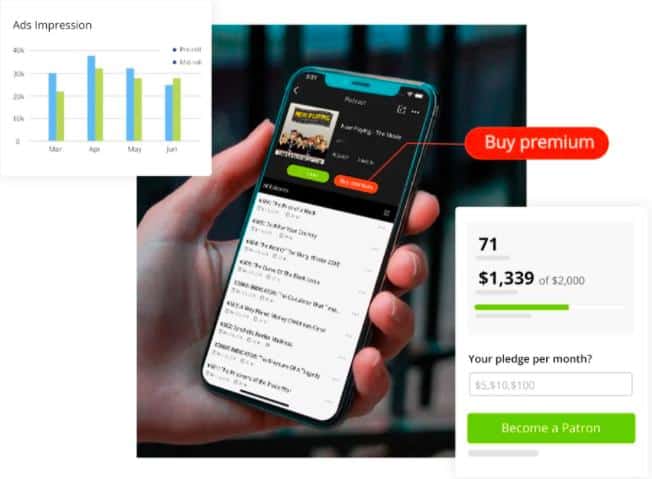
You can track your revenue and ad impressions from the dashboard.
All of these monetization methods are also integrated into your dashboard.
To use all of these monetization opportunities, you must first purchase an advanced plan.
You can earn money by live-streaming and selling virtual event tickets.
Listeners can even send you virtual presents, which can be converted to US cash and retrieved.
Podbean Podcast Website Creation
Regardless of your plan, Podbean provides free website development, including mobile-responsive and beautifully designed themes specifically for podcast websites.
The attractive designs allow you to modify every part of your website.
You can select from a variety of themes, both free and paid.
Additionally, the subscription package includes a personalized domain and advanced customization possibilities.
Finally, you may monitor updates in real time to see how your website will appear to visitors.
Podbean lets you create a website pretty quickly with various pre-designed website themes, both paid and free.
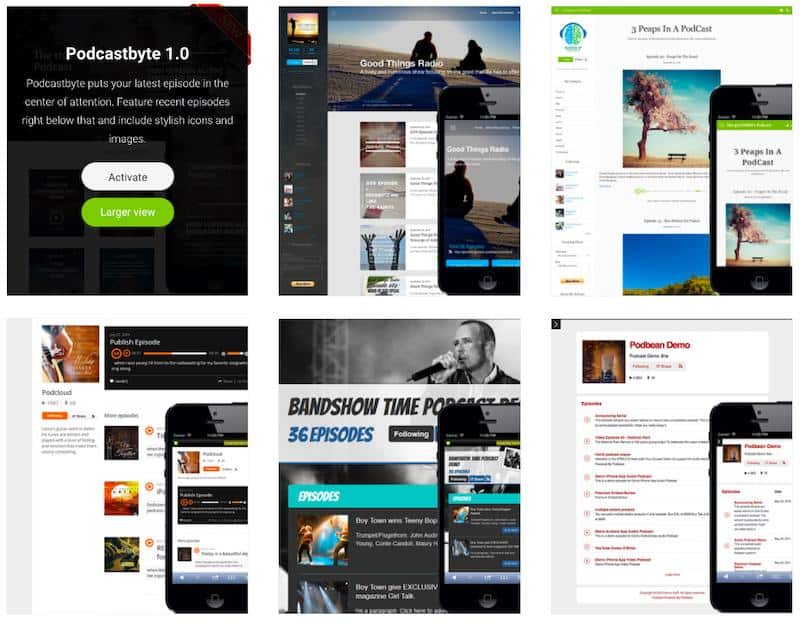
You can choose a theme that best fits your podcast’s niche and aims.
You can also edit components such as your header picture, fonts, background colors, background image, style, and subdomain.
Quickly preview your site before publishing it to get a sense of how the finished output will look.
Podbean Mobile App
Podbean offers mobile apps for iOS and Android devices.
The name of Podbean’s mobile app is Podcast Player App, where you can enjoy millions of podcasts worldwide.
Discover, listen, and personalize your listening preferences.
You can record & publish directly from their mobile app.
You can also promote your podcasts on the Podbean app for a specific price.
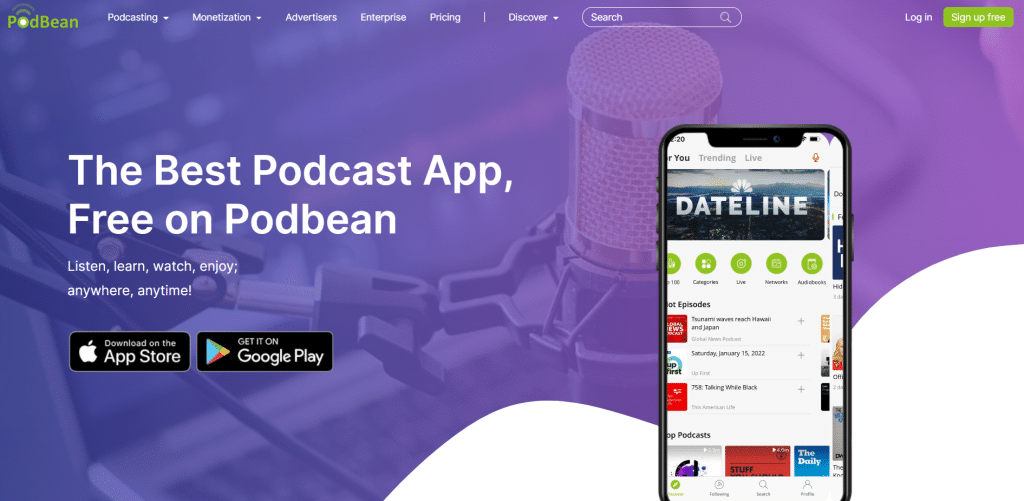
Podbean Pricing
Podbean offers a tiered pricing structure, thinking about the varying needs and budgets of podcasters.
Each plan comes with its own set of features, ensuring that users can choose the option that best aligns with their requirements.
Here’s a breakdown of Podbean’s pricing plans:
Podbean Free Plan
- Cost: Free
- Features:
- Basic hosting for audio content
- Podbean branding included in podcast website and RSS feed
- Limited storage and bandwidth
- Basic analytics
The free plan serves as an entry point for new podcasters or those with minimal hosting needs.
While it provides essential functionalities, users may find themselves limited by storage and branding constraints.
Unlimited Audio Plan of Podbean
- Cost: $14 per month (monthly billing) or $9 per month (annual billing)
- Features:
- Unlimited audio hosting
- Customizable podcast website
- Advanced analytics
- Monetization options (ads Marketplace, patron support, paid content)
- Podbean branding optional
- Email support
The Unlimited Audio Plan offers expanded capabilities, including unlimited audio hosting and access to monetization tools.
Podcasters can brand their content more effectively and gain insights into audience engagement with advanced analytics.
Unlimited Plus Plan of Podbean
- Cost: $39 per month (monthly billing) or $29 per month (annual billing)
- Features:
- All features of the Unlimited Audio Plan
- Video hosting (up to 5 hours per month)
- Premium themes for podcast website
- Priority support
The Unlimited Plus Plan builds upon the features of the Unlimited Audio Plan, adding video hosting capabilities and premium themes for enhanced website customization.
Priority support ensures prompt assistance for users on this plan.
Business Plan of Podbean
- Cost: $99 per month (monthly billing) or $79 per month (annual billing)
- Features:
- All features of the Unlimited Plus Plan
- Live streaming
- Unlimited video hosting
- Enhanced security and customization options
- Live chat support
The Business Plan is made for podcasters with advanced needs, which offers live streaming capabilities, unlimited video hosting, and heightened security measures.
Live chat support ensures immediate assistance for critical issues.
Podbean Additional Considerations
- Discounts for Annual Billing: Podbean offers discounted rates for users who opt for annual billing, providing cost savings over monthly billing.
- Scalability: Users can upgrade or downgrade their plans as needed, allowing for scalability as podcasting needs evolve.
- Transparent Pricing: Podbean’s pricing structure is transparent, with no hidden fees or additional charges for storage or bandwidth usage beyond plan limits.
- Value-added Features: Each plan offers a range of value-added features, such as advanced analytics, monetization options, and customizable website themes, enhancing the overall podcasting experience.

How To Set-Up Your (Video) Podcast With Podbean
Setting up your Podbean account only takes a few minutes, and it’s a straightforward process, outlined in the following steps.
Step 1: Set Up Your Basic Information
Access the Settings
- Open Your Podcast Platform: Start by opening the platform where you will manage your podcast.
- Click the Settings Icon: On the left-hand panel of your dashboard, look for the settings icon (it usually looks like a gear) and click on it.
Update General Settings
- Select ‘General’: In the settings menu, find and select the option labeled ‘General’. This is where you’ll edit your podcast’s basic information.
Edit Title, Category, and Description
- Edit the Title: In the ‘Title’ box, enter the name of your podcast. This should be catchy and reflect the theme of your show.
- Choose a Category: In the ‘Category’ box, select the category that best fits your podcast’s content. Categories might include options like “Technology”, “Education”, “Health”, “Entertainment”, etc.
- Write a Brief Description: In the ‘Brief Description’ box, write a short description of your podcast. This should give potential listeners an idea of what your podcast is about.
Upload Your Logo
- Prepare Your Logo: Make sure your logo image is ready. It should be at least 1400×1400 pixels and in JPG or PNG format.
- Upload the Logo: Find the upload section for the logo in the ‘General’ settings. Click on the upload button, select your logo file from your computer, and upload it.
Save Your Progress
- Click ‘Update Options’: After filling in all the details and uploading your logo, look for the button labeled ‘Update Options’ or similar. Click this button to save all the changes you’ve made.

Step 2: Select a Podcast Site Theme
- From the left-hand panel, select ‘Distribution’ and then choose the “Podcast Website” page.
- Click on ‘Customize’ to explore Podbean’s extensive selection of professional themes and to personalize the layout, header image, theme color, and additional options.
- Press ‘Submit’ to apply your changes.

Step 3: Upload your (video) podcast
- Click ‘Episodes’ on the left-hand panel, then select the ‘Episodes List’ page.
- Click ‘New Episode’.

- Upload your podcast file in mp3 (recommended file type) for audio-only or mp4 for a video podcast.

- Edit the episode title, episode description, and an episode-specific artwork if you like.

- Select ‘Publish’ to post it immediately, or schedule/save it as a draft.
- You will find your episode in the ‘Episode List’. Hover over the eye icon to view your episode on your website.


- Once you’ve published an episode, you can begin sharing it to other directories to grow your audience. Return to your dashboard, select ‘Distribution’ from the left-hand side, and then choose the ‘Podcast Apps’ page. Click the ‘+’ sign next to the directories where you’d like to submit your podcast and follow the instructions in the pop-up.

Step 4: Share Your Podcast To Socials Automatically (e.g. YouTube, Facebook)
- Select ‘Distribution’ on the left-hand panel, then click the ‘Social’ Share page. Select + on the accounts you would like to connect.

- A pop up will appear for you to connect your accounts.

- When you upload a new episode, make sure the relevant social media icon is highlighted as a sign that it will be shared.
In conclusion, Podbean emerges as a versatile podcast hosting solution tailored to the needs of tech-savvy creators.
With its innovative features, reliable support, and transparent pricing, Podbean empowers podcasters to share their stories and engage with audiences effectively.
Whether you’re a hobbyist podcaster or a professional content creator, Podbean offers the tools and resources to elevate your podcasting journey. Go through this button to get 1 Month for free!
Buzzsprout
Among podcast hosting platforms, one name famous for its commitment to simplicity, effectiveness, and support: Buzzsprout. With its user-friendly interface, array of features, and stellar customer service, Buzzsprout has become a go-to choice for beginners and professionals. We’ll talk about the key aspects of Buzzsprout, explore its features, support system, and pricing structure.
Buzzsrpout Features
Seamless Directory Listing
Like every top-tier podcast host, Buzzsprout ensures your show is listed on all major directories like Spotify, Apple Podcasts, Google Podcasts, and Amazon Music—maximizing your reach effortlessly. But what sets it apart? Automatic episode optimization for Apple Podcasts’ new loudness standards and smart submission guidance to get your show approved faster than the competition.
Magic Mastering: AI-Powered Audio Enhancement
If you’ve ever struggled with inconsistent audio levels or background noise, Magic Mastering is a game-changer. Using AI-driven processing, it enhances your vocal clarity, adjusts loudness, and even applies broadcast-standard audio treatment—without you lifting a finger. I tested this on an episode recorded in my echo-heavy home office, and the difference was mind-blowing. No more post-production headaches! 🎙️
Buzzsprout Ads: Monetization Made Simple
Unlike many platforms where monetization is a maze, Buzzsprout Ads simplifies everything. It’s an exclusive ad marketplace where podcasters can insert ads directly into episodes—no confusing ad networks required. And here’s the kicker: no minimum audience size! Even new podcasters can earn, unlike platforms like Anchor, which require massive listener counts to make pennies.
Advanced Podcast Statistics: Know Your Audience
Analytics can make or break a podcast. Buzzsprout’s advanced stats go beyond just showing you downloads. It reveals:
Listener locations (so you can target the right audience)
Episode retention rates (so you know when people drop off)
App usage stats (Spotify vs. Apple vs. others)
With these insights, I noticed 40% of my listeners were on Apple Podcasts, prompting me to optimize my Apple Podcast SEO, leading to a 15% boost in downloads in just a month! 📈
New Mobile App: Manage Your Show Anytime, Anywhere
Buzzsprout just launched its mobile app, allowing full on-the-go podcast management. I’ve scheduled episodes from my phone while stuck in an airport, changed dynamic ad slots before a sponsorship deadline, and checked my listener stats—all from a single tap. While it lacks audio editing tools (something Podbean offers), the convenience is unmatched.
Subscription Selling: Earn from Premium Content
Want to turn your podcast into a membership-based business? Buzzsprout now lets you sell subscriptions directly, enabling bonus content, ad-free episodes, or exclusive interviews behind a paywall—without needing Patreon or third-party services. This is a big deal since podcast subscriptions grew 61% in 2023 (Edison Research).
Dynamic Content Tools: Update Ads & Intros Anytime
One of my favorite features! Buzzsprout’s Dynamic Content lets you change intros, mid-rolls, or ads on existing episodes—no need to re-upload. Imagine having an old episode with an outdated sponsor—you can swap the ad out instantly. This flexibility doubles ad revenue potential since you can continuously resell ad space on past episodes.
Co-Host AI: Smarter Podcast Optimization
Discoverability is crucial, and Co-Host AI is a silent SEO powerhouse. It auto-generates keyword-rich descriptions and suggests optimal categories to help your podcast rank higher on directories. It even analyzes trends and tells you which topics are gaining traction, helping you stay ahead of the competition. 🚀
Podcast Player & Website Integration
Buzzsprout includes a custom embeddable player for your website and even provides a built-in podcast website if you don’t have one. However, the website design options are pretty basic compared to Podpage or WordPress integrations.
Multi-Podcast Management & Team Collaboration
Managing multiple podcasts? Buzzsprout has multi-show management with team collaboration tools, making it ideal for podcast networks or co-hosted shows. Unlike Anchor, where team roles are limited, Buzzsprout gives granular access control, ensuring editors, hosts, and producers have separate permissions.
Buzzsrpout SupportReal and Responsive Customer care
Buzzsprout sets a gold standard. With award-winning, local support staff, the platform prioritizes timely assistance and resolution. Users attest to the exceptional quality of support, emphasizing the importance of having a reliable ally in their podcasting journey.
Community Engagement
Beyond traditional support channels, Buzzsprout fosters a vibrant community of podcasters through its Facebook group. This inclusive space serves as a valuable resource for sharing insights, seeking advice, and fostering connections within the podcasting community.
Educational Resources
Empowering podcasters with knowledge, Buzzsprout offers a wealth of educational resources through its YouTube channel, newsletter, and blog. From growth strategies to technical tutorials, these resources equip users with the tools and insights needed to succeed in the competitive podcasting landscape.
Buzzsprout Monetization and Advertising
After all your efforts to create the perfect podcast, you may want to monetize your podcast to make a handful of money. If you want a suitable sponsor for your podcast, Buzzsprout has partnered with Podcorn.
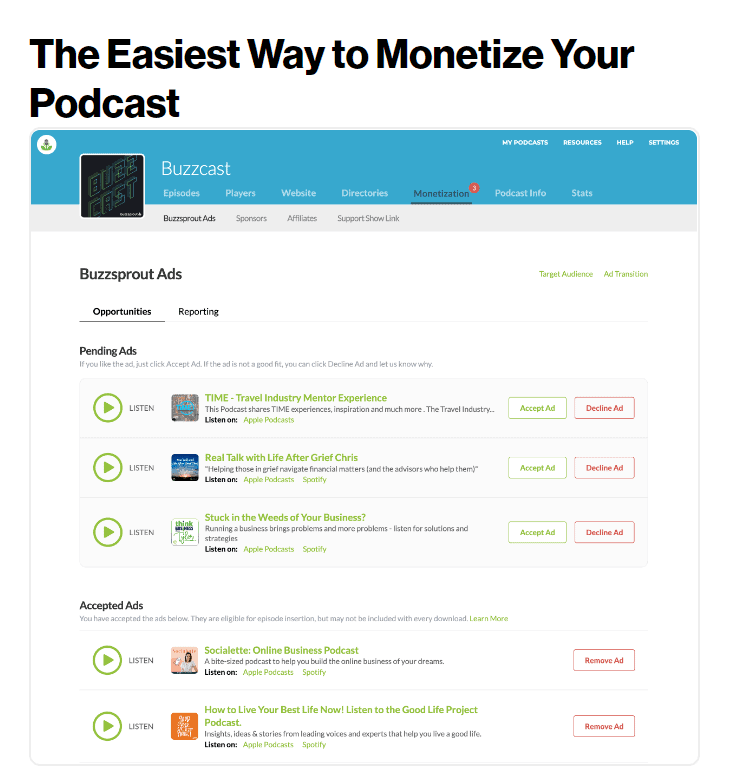
Luckily, Buzzsprout understands the importance of monetization, which is why it grants you access to an affiliate marketplace to collaborate and match with affiliate programs. Once you become an affiliate, the tool will automatically add the affiliate link to the notes section of your podcast episode. With Buzzsprout’s affiliate network, you earn 15% of the overall purchase, while your listeners receive 20% off their first buy and free shipping on orders over $50.
Buzzsprout also works with Podcorn to help you find the right brand sponsorships for your podcast.
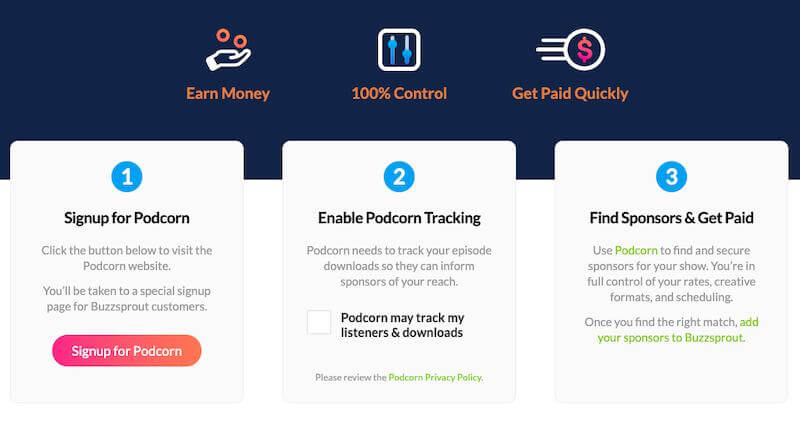
You’ll also be able to manage unlimited podcasts under one account and provide account access to unlimited team members.
Buzzsprout Mobile App
Buzzsrpout does not offer any mobile app for mobile devices yet. We can hope they will release a mobile really soon.
Buzzsprout Podcast Website Creation
Buzzsprout lets you create a podcast website with a custom domain, giving you a central hub for your content. It even offers preview options for both desktop and mobile, so you can see exactly how your site will look before publishing. Plus, you can tweak the background image and colors to align with your branding. But here’s the catch—customization is quite limited. Unlike Podbean, which provides advanced design flexibility and multiple website templates, Buzzsprout keeps things basic. If you’re just looking for a simple, easy-to-navigate podcast site, it works well. But if you want a fully customized, feature-rich experience, Podbean is the stronger choice.
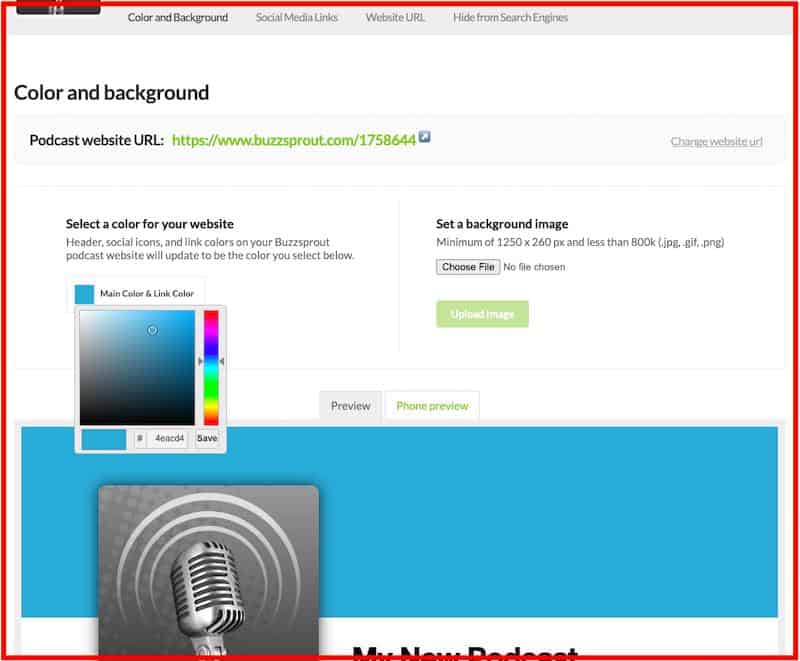
I remember trying to tweak my podcast site on Buzzsprout, hoping for more layout control, only to realize it doesn’t offer much beyond color and background changes. No custom layouts, no advanced widgets—just a clean but restrictive default design. For beginners, this simplicity might be a plus, but for serious podcasters wanting a unique brand presence, it’s a major limitation.
Buzzsrpout Pricing
Buzzsprout provides flexible pricing options to meet the needs of podcasters at various stages of their journey. The platform offers a free plan for beginners and three paid plans with varying levels of features, ensuring that podcasters can scale their options as their needs grow. Here’s a detailed overview of Buzzsprout’s pricing plans:
Buzzsprout Free Plan
Cost: Free
Features:
- Upload up to 2 hours of content per month
- Episodes hosted for 90 days
- Advanced statistics
- Unlimited team members
- Buzzsprout branding on podcast website and embedded players
The Free Plan is perfect for beginners or those who want to try out Buzzsprout without any financial commitment. However, the 90-day episode hosting limit may require users to upgrade if they want long-term availability for their episodes.
First Paid Plan
Cost: $12 per month
Features:
- Upload up to 3 hours of content per month
- Episodes hosted indefinitely
- Advanced statistics
- Unlimited team members
- Unlimited storage
- Free episode import
- Ability to accept monthly payments and create premium content
This plan caters to podcasters who need more flexibility, including indefinite episode hosting and the ability to monetize their content. It’s an excellent option for those who are ready to move beyond the limitations of the free plan.
Second Paid Plan
Cost: $18 per month
Features:
- Upload up to 6 hours of content per month
- Episodes hosted indefinitely
- Includes all features from the First Paid Plan
For podcasters with more content or who release episodes more frequently, this plan offers additional upload hours while maintaining all the features of the previous plan.
Here’s a detailed and formatted breakdown of Buzzsprout Pricing based on the information you provided:
Buzzsprout Pricing
Buzzsprout provides flexible pricing options to meet the needs of podcasters at various stages of their journey. The platform offers a free plan for beginners and three paid plans with varying levels of features, ensuring that podcasters can scale their options as their needs grow. Here’s a detailed overview of Buzzsprout’s pricing plans:
Buzzsprout Free Plan
Cost: Free
Features:
- Upload up to 2 hours of content per month
- Episodes hosted for 90 days
- Advanced statistics
- Unlimited team members
- Buzzsprout branding on podcast website and embedded players
The Free Plan is perfect for beginners or those who want to try out Buzzsprout without any financial commitment. However, the 90-day episode hosting limit may require users to upgrade if they want long-term availability for their episodes.
First Paid Plan
Cost: $12 per month
Features:
- Upload up to 3 hours of content per month
- Episodes hosted indefinitely
- Advanced statistics
- Unlimited team members
- Unlimited storage
- Free episode import
- Ability to accept monthly payments and create premium content
This plan caters to podcasters who need more flexibility, including indefinite episode hosting and the ability to monetize their content. It’s an excellent option for those who are ready to move beyond the limitations of the free plan.
Second Paid Plan
Cost: $18 per month
Features:
- Upload up to 6 hours of content per month
- Episodes hosted indefinitely
- Includes all features from the First Paid Plan
For podcasters with more content or who release episodes more frequently, this plan offers additional upload hours while maintaining all the features of the previous plan.
Third Paid Plan
Cost: $24 per month
Features:
- Upload up to 12 hours of content per month
- Episodes hosted indefinitely
- Includes all features from the Second Paid Plan
This plan is ideal for podcasters producing a large volume of content each month, offering the highest number of upload hours while retaining all the features from the lower-tiered plans.
Additional Add-Ons
- Magic Mastering: Available as an optional add-on, this feature optimizes audio quality for podcast episodes, giving them a polished and professional sound.
- Co-Host AI: Another optional add-on, Co-Host AI assists with content creation and podcast management, streamlining workflows for busy podcasters.
Buzzsprout’s pricing model is straightforward and scalable, with each plan offering a predictable cost based on content upload volume rather than download metrics. Podcasters can easily upgrade or downgrade plans as their needs evolve, and optional add-ons provide further customization for enhanced functionality.

Setting Up A New Show on Buzzsprout
You can set up a new podcast in Buzzsprout in just a couple of minutes using these steps:
Step 1: The first step in setting up your podcast on Buzzsprout is to create an account. Simply visit the Buzzsprout website and sign up using your name, email address, and password. This will give you access to the Buzzsprout dashboard, where you can manage all aspects of your podcast.
Step 2: Once you’ve created your Buzzsprout account, you’ll need to decide whether you’re starting a completely new podcast or transferring an existing one to Buzzsprout. If you’re starting fresh, select “I’m a New Podcaster.” If you already have a podcast elsewhere and want to migrate it to Buzzsprout, choose “I Already Have a Podcast.”

Step 3: Buzzsprout will then guide you through the setup process based on your selection. If you’re creating a new show, you’ll need to provide details such as the title, description, and category of your podcast. This information will help listeners discover your podcast when browsing through the Buzzsprout directory.
Step 4: Once your podcast is set up, it’s time to start adding episodes. In the Buzzsprout dashboard, navigate to the “Episodes” section and select “Upload a New Episode.” Here, you can upload your audio files, add episode titles, descriptions, and other metadata to make your episodes engaging and discoverable.

How to Publish an Episode from Buzzsprout
Uploading a new podcast episode to Buzzsprout is simple and can be done in no time at all. Use these steps to publish a new episode with Buzzsprout with just a couple of clicks:
Step 1: To publish a new episode, log in to your Buzzsprout account and navigate to the “Episodes” page. This is where you’ll manage all your podcast episodes, including uploading new ones and editing existing ones.
Step 2: Select and upload your audio file.
Step 3: Once you’ve uploaded your audio file, it’s time to fill in the details for your episode. Give your episode a compelling title that accurately reflects its content. Write a description that provides listeners with an overview of what to expect from the episode. You can also add additional information such as episode numbers, season numbers, and episode artwork to enhance the visual appeal of your podcast.

Step 4: One of the great features of Buzzsprout is the ability to schedule episodes for publication at a specific time. You can choose to publish your episode immediately or schedule it for a future date and time. This flexibility allows you to plan your podcast release schedule in advance and maintain consistency with your audience.

Step 5: Choose “Save Episode Details”.
Final Thoughts: Is Buzzsprout Worth It?
For beginner to mid-level podcasters, Buzzsprout is a feature-packed, intuitive platform that simplifies distribution, monetization, and optimization. While its website builder is basic, the AI tools, dynamic ads, and analytics make it a powerful choice for serious growth. Whether you’re launching your first show or scaling an existing one, Buzzsprout removes the hassle so you can focus on what truly matters—creating great content. 🎧
Key Differences – Podbean vs Buzzsprout
Although both offer similar core features, there are some distinct differences that may influence your decision. Here are a few key areas where Buzzsprout vs Podbean diverge:
User Interface
One notable difference is the user interface. Buzzsprout has a simple, easy-to-use dashboard for uploading, editing, and publishing podcast episodes. It is intended to be user-friendly, with detailed analytics for monitoring podcast performance.
In contrast, Podbean’s dashboard is more complex, which can be overwhelming for new users. While it offers a variety of features for managing your podcast in one place, it may take some time to get used to the interface.
Monetization
Buzzsprout vs Podbean both platforms provide ways to monetize podcasts, but there are some differences. Buzzsprout allows podcasters to create donation campaigns on episode pages and participate in their affiliate program, which pays commissions for referring new users.
Podbean, on the other hand, offers a more diverse set of monetization options, such as sponsored content, CPM ads, premium listener subscriptions, and a donation feature similar to Buzzsprout’s.
Podcast Analytics
Buzzsprout provides basic analytics, including total downloads, episode performance, and listener locations.
Podbean, on the other hand, provides more detailed analytics, including reports on downloads by region and device, referral tracking, and listener segmentation, giving you a better understanding of your audience’s behavior.
Mobile App
When it comes to mobile apps, Podbean offers a distinct advantage, with dedicated apps for both iOS and Android that allow you to control your podcast directly from your phone.
Buzzsprout does not have a mobile app, but it does have a mobile-friendly website. While it does provide some capabilities on mobile devices, it is not as powerful as the Podbean app.

Podcast Distribution
Both services enable podcast distribution to major platforms such as Spotify, Apple Podcasts, and Google Podcasts.
Buzzsprout, on the other hand, goes above and above by providing its own podcast directory, which assists listeners in discovering new podcasts. It also enables automated submission to platforms such as Pandora and Amazon Music, but Podbean does not; you must publish manually to those sites.
Storage and Bandwidth
A major difference lies in storage. Podbean offers unlimited storage on all paid plans, while Buzzsprout provides up to 250 hours (or 2GB) of storage on its free plan.
As for bandwidth, Buzzsprout’s free plan offers 10 hours of monthly bandwidth, while Podbean’s free plan includes 100GB of bandwidth per month.
Support
Both platforms provide complete support. Buzzsprout offers live chat, email assistance, and a resource center with tutorials and articles.
Podbean provides 24/7 customer service via phone, email, and live chat, as well as a comprehensive lesson and resource library.

The Final Verdict of Buzzsprout vs Podbean
Quick Summary
- Buzzsprout offers flexible podcast publishing that allows you to publish episodes immediately or schedule them.
- The Podbean podcast app provides detailed statistics on your podcast’s performance, tools for sharing it on social media, and excellent monetization options.
- These two podcast hosting platforms differ in terms of support, interface, monetization options, podcast analytics, apps, and so on.
Choose Podbean if:
You are serious about podcasting, want to monetize, want a very good customer support, and need detailed analytics to grow your audience.
It is clear that Podbean offers additional features that Buzzsprout lacks. Therefore, Podbean is the ideal solution for beginners as well as experts.
Choose Buzzsprout if:
You are just starting out, want an easy-to-use platform, and are more focused on learning the ropes of podcasting.
Compared to Podbean, the user interface of Buzzsprout is user-friendly and clean. However, it lacks customization options. But overall, it may be the right choice for anyone looking to kick-start their podcast to reach their targeted audience!
Common Mistakes to Avoid
- Not Considering Future Growth: Don’t just think about your current needs. Choose a platform that can grow with you.
- Ignoring Analytics: Analytics are crucial to understand what your audience likes. Don’t ignore this feature.
- Skipping on Audio Quality: Good audio quality keeps listeners coming back. Invest time in making your podcast sound good.
FAQs
Is Podbean suitable for novices with no experience?
Absolutely! Podbean offers numerous courses and tools to help you get started with podcasting and master the art of producing the greatest podcasts. The user interface is also beginner-friendly, so you won’t have to worry about navigating it.
How Difficult Is It to Switch From Buzzsprout to Podbean?
It’s quite simple to convert from Buzzsprout to Podbean. First, make sure you have completed any necessary data backups. Next, set up a Podbean account and upload your files. After that, you can submit your podcast to several streaming services.
Does Podbean Show Who Is Listening to Your Podcasts?
Yes, Podbean’s user engagement capabilities let you see who is listening to your podcast. You’ll know how many users played a specific role in an episode.
How long does it take to upload to Apple Podcasts using Buzzsprout?
Buzzsprout typically takes a week to approve, followed by another week to appear in iTunes search results.
Does Podbean allow you to make money from podcasts?
Yes! Podbean offers a live streaming function that allows you to accept virtual gifts from your listeners. Each package has additional monetization features.
Does Buzzsprout Allow You To Produce Other Audio Content?
Yes, Buzzsprout allows you to produce other audio content. Buzzsprout will enable you to podcast upload audiobooks or lectures to host on the platform.
Is Buzzsprout Free?
Yes, Buzzsprout offers a free plan and a free trial for 90 days, so you can try Buzzsprout out risk-free.
How User-Friendly Is Podbean?
Podbean is very user-friendly. Podbean makes it easy to upload and edit audio files, add artwork, create a podcast website, and create a podcast RSS feed.
Are there any hidden costs with Podbean and Buzzsprout?
No, Podbean and Buzzsprout have no hidden fees. Both systems provide pretty straightforward pricing plans, allowing you to evaluate the prices and features before determining which one is best for you.
Conclusion
That’s all from our Buzzsprout vs Podbean Comparison. If you’re leaning towards Podbean or exploring other options like Buzzsprout, make an informed decision based on your unique requirements. Remember, the success of your podcast ultimately hinges on the platform that best aligns with your goals and aspirations.
Both Podbean and Buzzsprout are great platforms, but they prioritize different needs. Think about your goals, how serious you are about podcasting, and what features are most important to you. By understanding your own needs and the strengths of each platform, you can make the best choice for your podcast journey. Happy podcasting!
We have a some Book Recommendations on how you can become the champion in podcasting. Check em out now!!
Podcasting is a different game, and without a precise blueprint, the game will get tougher midway. Grow your podcast from scratch with Zero Audience and learn about how successful podcasters cracked the code by winning our Free Guide with step by step Guidelines.
Get your complete podcast equipment setup by visiting Podcast Equipment Bundle. Get in touch with podcasting services and experts those will save you tons of time at Podcast Production Services.
With that being said, Let’s connect with all such free and paid tool/services you might need knowingly or unknowingly to fuel your growth. Here’s 21 BEST AI TOOLS AND PLATFORMS TO GROW YOUR PODCAST AND CONTENTS. There are some bonus tools in the end too to make your day to day life easier.
There are some affiliate links on this page that will redirect you directly to the original products and services. Also by buying through those links you will be supporting us. So thank you ^.^





