Did you know that failing to guarantee constant sound quality for both speakers is one of the most frequent errors made when podcasting with 2 people? One may be loud and clear while the other is muted and faint due to mismatched equipment or poor audio balancing. You’ll need equipment made especially for precise sound control and several audio inputs to avoid this. So without any further talking lets get straight into the recommendations on Podcast Equipment kit for 2.
And also keep in mind I will provide you different options but you will only buy Microphones of same model, cameras of same model and etc.
Best Podcast Equipment Bundle for 2
Podcast Audio Interface for Two Microphones
First, of course, you need to find a friend. Assuming you have a co-host, let’s dive into the equipment. I personally prefer you to Get an Audio-Technica 2100s and Focusrite 2i2, a USB interface. Why this? This device takes the audio from both microphones and runs it into the computer. With this setup, you can easily add a friend without starting from scratch.
The Focusrite 2i2 is a crucial part that acts as a USB interface. By receiving the audio signals from both Audio-Technica 2100 microphones and sending them straight to your computer, this device plays a crucial part. In addition to making the recording process easier, this guarantees a clear, synced audio output that clearly catches both voices.
The Focusrite 2i2’s capacity to provide a smooth transition from a solo podcast to one with a co-host is what makes it especially useful in this configuration. By adding this USB interface, you can grow to a two-person arrangement without having to completely redesign your setup. It keeps the easy-to-use plug-and-play methodology, guaranteeing a seamless transfer for new users and those wishing to expand their podcasting endeavors.

Additionally, the Focusrite2i2 provides you with greater control over your audio settings and allows you to do adjustments to achieve the ideal balance between your voices. This feature ensures that your podcast maintains a professional sound quality, even as you introduce new elements to your recording setup.
In summary, the combination of the Audio-Technica 2100 microphones and the Focusrite 2i2 USB interface offers an excellent foundation for a podcast setup with two hosts. It’s a versatile and user-friendly solution that not only maintains the ease of use from the solo setup but also sets the stage for further growth as you continue to expand your podcasting journey.
If you want to know about the alternatives of Focusrite 2i2, here are The Top Recommendations on best audio interfaces
Here is an informative table summarizing the details for each audio interface:
| Product | Focusrite Scarlett 2i2 | RØDECaster Pro II | PreSonus Revelator IO24 |
|---|---|---|---|
| Cost | 160 | $699 | $100 |
| Key Features | – 2 high-quality XLR inputs – Gain range: up to 69dB (4th Gen) – “Air” mode for enhanced vocal presence – Frequency response: 20-20kHz | – 4 XLR inputs with studio-grade preamps – 8 programmable sound pads (up to 64 sounds) – Bluetooth and USB channels | – StudioLive Voice Effects presets tailored for podcasts – Bluetooth 5.0 for seamless integration of remote guests – Dual headphone outputs |
| Dimensions | 19.51 x 5.31 x 3.35 cm | Compact design | Compact design |
| Weight | 640g | Lightweight | Lightweight |
| Unique Selling Points | – Plug-and-play setup – Ideal for transitioning from solo to co-hosted podcasts – Provides professional-quality sound | – Powerful all-in-one podcast solution – Independent operation without a PC – OBS scene control and show presets | – Designed for podcast vocals – Excellent Bluetooth integration – Real-time monitoring for hosts and guests |
| Customer Feedback | Pros: – Easy to use – High-quality sound – Reliable gain for most mics Cons: – Requires additional cables – Occasional feedback with some setups | Pros: – Excellent sound quality – Versatile inputs and outputs – User-friendly Cons: – Plastic build – Limited audio routing at launch | Pros: – Tailored effects for podcasts – Simple Bluetooth integration Cons: – Limited information on customization for effects |
| Why It’s Best for You | Simplifies setup for co-hosted podcasts while maintaining high-quality audio | Combines mixing, sound effects, and recording capabilities for professional and hobbyist podcasters | Perfect for podcasts with tailored effects and easy guest integration |

Podcast Microphones for Two
SAMSON Q2U

Audio-Technica 2100s

SHURE SM7B

Here’s a detailed comparison of the Samson Q2U, Audio-Technica M20x, and Shure SM7B, focusing on their price points, features, and best use cases:
| Microphone | Price | Type | Features | Best For |
|---|---|---|---|---|
| Samson Q2U | $70 | Dynamic, USB/XLR | Dual connectivity (USB/XLR), cardioid polar pattern, headphone jack for zero-latency monitoring, pop filter included. | Favorite in podcasting for its clear sound and among the most expensive mic list. The dynamic design reduces ambient noise, and it’s easy to set up. |
| Audio-Technica M20x | $50 | Wired, over-ear headphones | Designed for studio monitoring, provides accurate sound reproduction with enhanced low-frequency performance. | Perfect for budget-conscious users needing reliable monitoring for recording or casual listening. |
| Shure SM7B | $399 | Dynamic, XLR only | Wide frequency response, cardioid pattern, advanced shielding against electromagnetic hum, excellent vocal clarity. | A professional-level microphone suited for studio recording, podcasting, and broadcasting. Renowned for warmth and detailed sound capture. |
Key Notes:
- Samson Q2U is an excellent all-around microphone for podcasters or those starting with audio recording, providing good sound quality at an affordable price. Its dual USB/XLR connectivity allows it to grow with the user’s needs
- Audio-Technica M20x isn’t a microphone but studio headphones, making it perfect for monitoring recordings. Its sound quality is exceptional for the price, especially for budget setups
- Shure SM7B is in a league of its own, offering unparalleled vocal clarity and noise isolation. However, its price and the need for additional equipment (like a preamp) make it more suitable for professional setups.
Learn more about them in Best Dynamic Microphone for podcasting.
If you ask me between these, the Samson Q2U will give you the most value for podcasters starting out, while the Shure SM7B is better suited for advanced creators prioritizing audio quality.
Podcast Cameras for Two
Fujifilm X-S20

For podcasters, the Fujifilm X-S20 has got almost everything you need: An amazing sensor that is capable of 6.2K 30p video, as well as 4K 60p. Last but not least, there are two 3.5mm audio jacks, so you input and monitor your audio.
Fujifilm X-mount system is one of the best mirrorless mounts on the market for APSC shooters who are looking for a portable, affordable kit. The Fujifilm X-mount lenses are stellar, with the widest variety of options compared to any other brand name.
Canon EOS R8

For the podcaster who is looking for a full-frame camera that they can also take out and about with ease, we highly recommend the Canon EOS R8. This is one of the few cameras on our list with an electronic viewfinder
The Canon EOS R8 also boasts a fantastic 24-megapixel sensor, which is a perfect balance for crisp, sharp 4K video as well as high-resolution stills. At $1,499, the Canon EOS R8 is one of the most affordable full-frame options on the market
Sony ZV-E1

For high-end production podcasting, especially with multiple hosts/guests, we would recommend having a camera operator behind the camera to use the touchscreen interface to “tap on the faces” of whoever you really want to frame at the moment. With a full-frame sensor and AI-based Auto Framing to create multi-camera angle video content all in one, the Sony ZV-E1 is definitely the Cadillac of podcasting and vlogging cameras. Simply put, with Sony’s Auto Framing, you can use a wide-angle lens to frame your video to include two or more podcast hosts or guests, then allow the Auto Framing to move from one face to another.
To record a podcast with two people, you ideally need three cameras for the best visual experience. Here’s the breakdown:
- Camera 1: Focused on Person 1 (close-up shot).
- Camera 2: Focused on Person 2 (close-up shot).
- Camera 3: A wide shot capturing both participants.
This setup allows for dynamic editing, switching between individual close-ups and the wide shot for a more professional and engaging look.
Alternatives:
- Two Cameras: One for each person. Less dynamic but still effective.
- One Camera: Use a single wide-angle lens to capture both participants. It’s the simplest option but lacks variety in editing.
I’d say, Choose based on your budget, editing skills, and how professional you want the podcast to appear.
Podcast Headphones for Two
Audio Technica M20x | $50 (x2)
Looking for a budget-friendly pair of headphones and don’t care about wireless technology? Want to remain friends with your wallet? Well, then your search has finished.

There is no such thing as the “perfect pair of headphones”; you should always keep this in mind if you are planning on going crazy with headphone shopping or if you are just in the hunt for a new pair. That being said, if your main interest is finding well-sounding, budget-friendly headphones, this is just for you.
Learn more about Audio Technica M20x and some other options in Best Podcast Headphones and their Reviews
Recommended accessories
RODE PSA1 Boom Arm

Shock mount
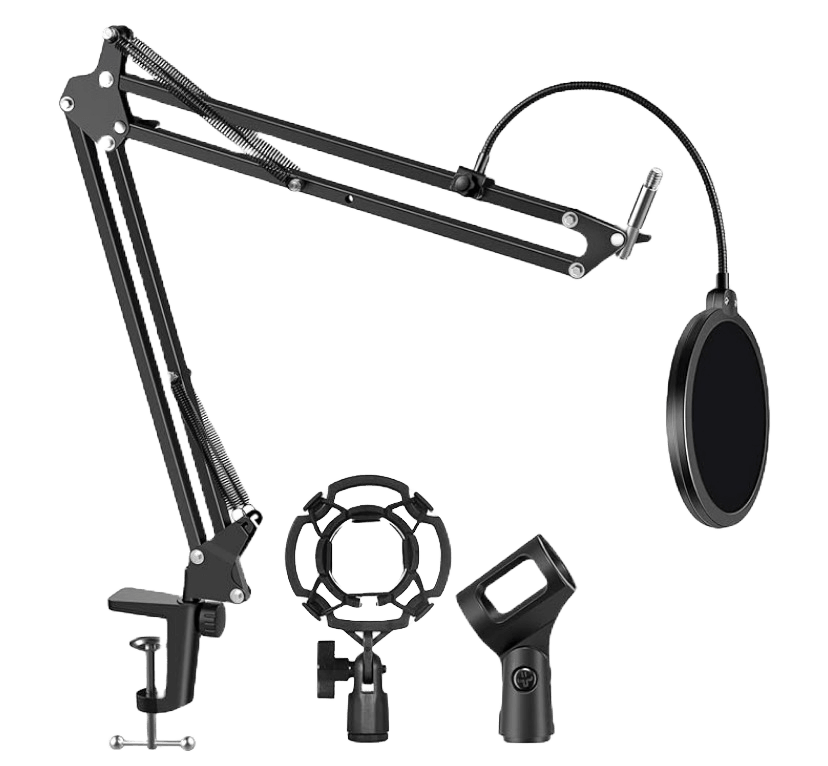
Foam ball

Conclusion
Thus we have the podcast equipment for 2 which can make all the difference in delivering professional, balanced, and engaging audio. Even if you’re co-hosting or featuring guests, investing in these best podcast equipment bundle for 2 podcasters or 1 host & 1 guest ensures that every conversation is crystal clear and enjoyable for your audience. From audio interfaces to microphones, headphones, and accessories, the right podcast equipment kit not only enhances sound quality but also streamlines your recording process.
If you’re ready to take your show to the next level, I highly suggest you to explore the podcast equipment kit for 2 options mentioned above and start building a setup that matches your style and needs. A little effort upfront in choosing quality gear will pay off with a polished, professional podcast that keeps your audience coming back for more!
Podcasting is a different game, and without a precise blueprint, the game will get tougher midway. Grow your podcast from scratch with Zero Audience and learn about how successful podcasters cracked the code by winning our Free Guide with step by step Guidelines.
Get your complete podcast equipment setup by visiting Podcast Equipment Bundle. Don’t let the side projects kill your time. Get in touch with podcasting services and experts those will save you tons of time at Podcast Production Services.
With that being said, Let’s connect with all such free and paid tool/services you might need knowingly or unknowingly to fuel your growth. Here’s 21 BEST AI TOOLS AND PLATFORMS TO GROW YOUR PODCAST AND CONTENTS. There are some bonus tools in the end too to make your day to day life easier.
There are some affiliate links on this page that will redirect you directly to the original products and services. Also by buying through those links you will be supporting us. So thank you ^.^






