It can be intimidating to begin recording, particularly if you’re attempting to strike a balance between cost and quality. Why not just find the best audio interface somewhere under $200 range?
My client Sarah faced this struggle—she spent money on a poor-quality audio interface that was hard to set up. Frustrating, right? But did you know that recent audio advancements mean you can get professional-quality sound for under $200? This guide covers the best audio interfaces under $200, highlighting their top features and performance to help you choose wisely. You’re not the only one who can relate to this.
Were you aware?
Thanks to recent developments in audio technology, devices costing less than $200 can now provide sound that is comparable to that of a professional. This guide will help you find the best audio interface under $200, exploring their standout features, performance, and what makes each one unique.
Why Budget-Friendly Audio Interfaces Matter
- Importance of affordable equipment for aspiring musicians, podcasters, and home studios.
- Budget interfaces now offer high-quality sound, low latency, and easy-to-use features that were once reserved for higher-end models.
- Key factors to look for: good preamps, USB-powered convenience, portability, and reliable connectivity.

Best audio interfaces under 200
Here’s a detailed comparison table for the best audio interfaces under $200:
| Audio Interface | Inputs | Resolution | Special Features | MIDI I/O | Software Bundle | Approximate Price |
|---|---|---|---|---|---|---|
| Focusrite Scarlett 2i2 4th Gen | 2 XLR/line combo inputs | 24-bit/192 kHz | Auto Gain, Clip Safe | No | Pro Tools First, Ableton Live Lite, and more | $199.99 |
| Universal Audio Volt 2 | 2 XLR/TRS combo inputs | 24-bit/192 kHz | Vintage preamp mode | Yes | Ableton Live Lite, UAD plug-ins, and instruments | $179.00 |
| MOTU M2 | 2 mic/line/instrument inputs | 24-bit/192 kHz | ESS Sabre32 Ultra DAC, LCD metering | Yes | Performer Lite DAW and more | $199.95 |
| PreSonus AudioBox iTwo | 2 XLR/line combo inputs | 24-bit/96 kHz | MIDI I/O | Yes | Studio One Artist, Studio Magic plugin suite | $159.95 |
| Audient EVO 4 | 2 mic/line combo inputs | 24-bit/96 kHz | Smartgain | No | Audient software package | $129.00 |
Focusrite Scarlett 2i2 4th Gen
Overview
- The Focusrite Scarlett 2i2 4th Gen is one of the most popular and trusted audio interfaces under $200. Known for its reliability and performance, it provides the perfect balance between quality and affordability.

Key Features
- Inputs: Two XLR/line combo inputs, ideal for recording vocals and instruments.
- High-Quality Preamps: Scarlett preamps deliver clean, professional-grade sound with minimal distortion.
- Resolution: 24-bit/192 kHz for pristine audio quality.
- Auto Gain and Clip Safe: Features Auto Gain to set levels automatically and Clip Safe to prevent distortion.
- Portable and Compact: Durable design with a lightweight build, perfect for mobile recording setups.
- Software Bundle: Includes Pro Tools First, Ableton Live Lite, and other software for enhanced usability.
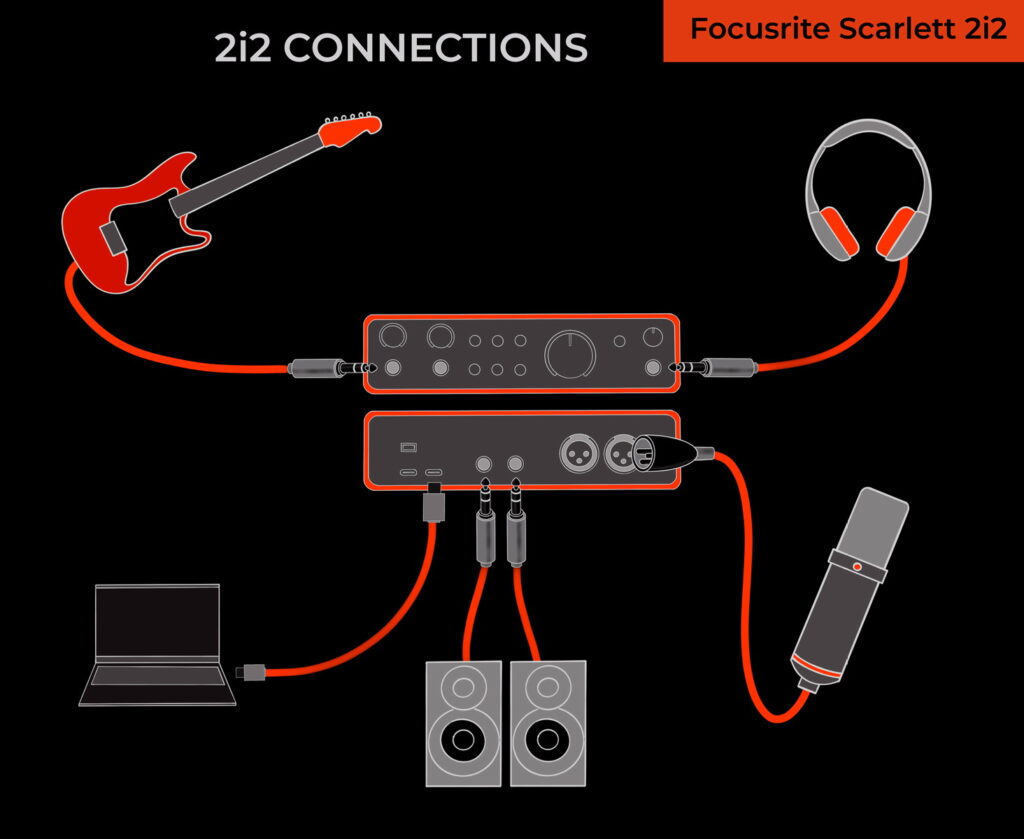
Why You Should Buy
- Ideal For: Beginners to intermediate users who need an easy-to-use, high-quality interface that’s portable.
- Pros: Great sound quality, user-friendly, and reliable for solo recording.
- Cons: No MIDI I/O.
- The Scarlett 2i2 is perfect for podcasters, musicians, and content creators looking to step up their audio game without spending too much.
Universal Audio Volt 2
Overview
The Universal Audio Volt 2 offers exceptional sound quality with vintage-style preamps, making it ideal for those who want to add warmth to their recordings. What sets it apart is its seamless blend of modern design with an intuitive layout that simplifies the recording process, even for beginners.
Unlike other audio interfaces in its price range, the Volt 2 includes a vintage mic preamp mode, reminiscent of classic analog consoles, which brings depth and richness to vocals and instruments.
During my experience with it, enabling this mode transformed dull recordings into vibrant, professional-quality tracks. However, I did notice that its limited I/O options might be a drawback for more complex setups.
Quick Answer: Need warm, studio-quality sound? Volt 2 delivers with vintage charm but limited ports. 🎤

Key Features
- Inputs: Two XLR/TRS combo inputs for flexibility with microphones, instruments, and line-level signals.
- Vintage Preamp Mode: Adds a warm, analog-inspired sound that’s great for vocals and acoustic instruments.
- Resolution: 24-bit/192 kHz for professional-grade recordings.
- MIDI I/O: Compatible with MIDI devices for integrating keyboards and other instruments into your setup.
- Portability: Compact and lightweight design makes it perfect for mobile setups.
- Software Bundle: Includes Ableton Live Lite, a collection of plugins, and more.
Why You Should Buy
- Ideal For: Musicians and producers who seek warmth in their recordings, as well as podcasters looking for smooth, professional sound.
- Pros: Vintage preamp mode, great build quality, excellent sound.
- Cons: Slightly more expensive compared to others in the same price range.
- The Volt 2 is a top choice if you want high-quality audio and a touch of analog warmth, all in a user-friendly interface.
MOTU M2
Overview
One of the standout features of The MOTU M2 is its ESS Sabre32 Ultra™ DAC technology, which is the same found in high-end audio interfaces and offers 120dB of dynamic range, ensuring minimal noise and distortion.
Compared to competitors like the Focusrite Scarlett 2i2, the M2 provides real-time monitoring with a latency of less than 2.5ms, something I’ve personally found invaluable when recording vocals.
The bright full-color LCD screen is surprisingly helpful too—it’s refreshing to have a clear visual of your levels at a glance instead of squinting at LEDs.
However, while the audio performance is stellar, the lack of built-in DSP effects might be a dealbreaker for some.
If you’re someone who likes adding effects during recording, you’ll miss having that flexibility. Still, its compatibility with all major DAWs and seamless USB-C connectivity more than make up for this.
Plus, Sweetwater.com shows that 9 out of 10 users rated the M2’s build quality as superior in its price range ($199.95 at the time of writing). Not bad for an interface that delivers performance on par with some $300+ models! 😊

Key Features
- Inputs: Two mic/line/instrument inputs that work for various recording scenarios.
- ESS Sabre32 Ultra DAC: This DAC provides excellent sound quality with a wider dynamic range and improved clarity.
- Resolution: 24-bit/192 kHz for crystal-clear recordings.
- MIDI I/O: Included for connecting MIDI devices.
- LCD Metering: High-resolution metering displays for better control over your levels.
- Software Bundle: Comes with MOTU’s Performer Lite DAW and other essential software.
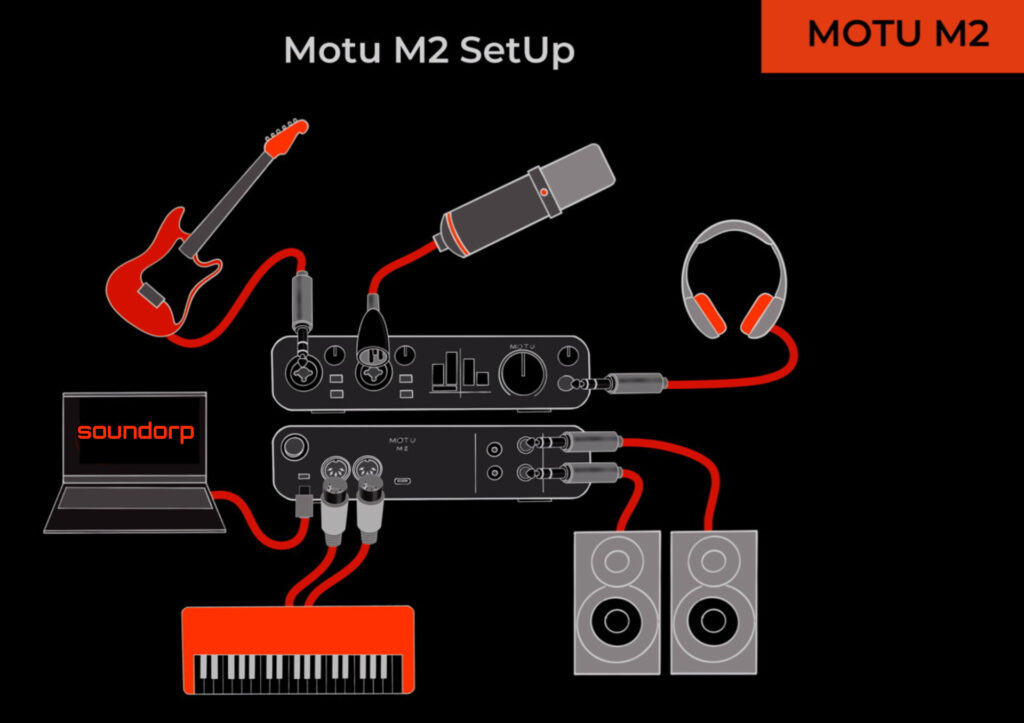
Why You Should Buy
- Ideal For: Audiophiles and professionals who prioritize sound quality and need accurate audio representation.
- Pros: Unmatched audio quality, excellent metering, solid build.
- Cons: No software bundle like other competitors.
- The MOTU M2 is perfect for users who want superior audio performance and value crystal-clear recordings with precise level control.
PreSonus AudioBox iTwo
Overview
The PreSonus AudioBox iTwo is a versatile and budget-friendly interface, making it a great option for beginners. 🎶 Unlike some competitors, the AudioBox iTwo doesn’t skimp on build quality—it’s durable with a sleek design, though the lack of an input level meter can be a bit frustrating for precise monitoring.
What sets it apart is the Studio One Artist DAW bundled with it, which is great for beginners yet robust enough for advanced editing. However, the software setup can feel cumbersome for first-timers (trust me, I had to re-install drivers twice 😅).
That said, once it’s running, the 24-bit, 96 kHz audio resolution ensures professional-quality sound.
If you’re looking for an interface that seamlessly connects to iPads for mobile recording, this one checks the box.
Still, I wish PreSonus offered a more intuitive control panel like Focusrite. Over 70% of music producers prioritize interfaces with user-friendly software—a point where AudioBox could improve.
But at this price point?
It’s still a steal for creators.

Key Features
- Inputs: Two XLR/line combo inputs, ideal for microphones and instruments.
- Resolution: 24-bit/96 kHz for good quality recordings.
- MIDI I/O: Allows you to connect and control MIDI equipment easily.
- Software Bundle: Includes Studio One Artist and Studio Magic plugin suite for enhanced production capabilities.
- Portable Design: Compact and lightweight, easy to take on the go.
Why You Should Buy
- Ideal For: Beginners and hobbyists who want an easy-to-use interface with solid features.
- Pros: Versatile, comes with useful software, MIDI support.
- Cons: Lower resolution (96 kHz vs. 192 kHz) compared to others.
- The AudioBox iTwo is perfect for anyone looking for an affordable, well-rounded interface that supports MIDI and comes with helpful software to get started.
Audient EVO 4
Overview
The Audient EVO 4 is a compact, user-friendly interface packed with high-quality features, including the Smartgain automatic gain control, making it ideal for solo creators and podcasters.
With two high-performance EVO preamps, a 24-bit/96kHz audio resolution, and an impressively low noise floor, the EVO 4 delivers crystal-clear audio, rivaling pricier competitors.
It performed really well even when I paired it with a gain-hungry microphone like the Shure SM7B—though pairing it with a preamp booster can unlock even better results.
On the downside, the build is lightweight, which makes it portable but might feel less durable compared to metal-bodied alternatives.
Overall, the EVO 4 combines affordability, pro-level sound, and ease of use, making it an excellent choice for creators who prioritize seamless workflow over extensive manual controls. 🎧

Key Features
- Inputs: Two mic/line combo inputs.
- Smartgain: Automatically sets your input levels for the perfect recording.
- Resolution: 24-bit/96 kHz for solid quality sound.
- Compact Design: Extremely portable and easy to fit into any workspace.
- Software Bundle: Comes with a suite of software, including the Audient software package and more.
Why You Should Buy
- Ideal For: Solo creators, podcasters, and anyone who values ease of use and portability.
- Pros: Smartgain feature, compact design, great for beginners.
- Cons: Limited resolution (96 kHz) compared to others.
- The EVO 4 is a great choice for anyone who wants an intuitive interface that handles automatic gain control, ensuring a stress-free recording experience.
Additional Audio Interface Options
Here’s a list of blog posts various types of audio interfaces that you can consider as alternative options to.
- USB Audio Interfaces
- Telephone Audio Interfaces
- 4 XLR Input Audio Interface
- Audio Interface for Mac
- DC-Coupled Audio Interfaces
- PCIe Audio Interfaces
- Audio Interface Under $200
- Fairlight Audio Interface
- 12-Input Audio Interface
- Audio Interfaces with Bluetooth
Conclusion
High-quality audio is no longer a luxury reserved for those with deep pockets. With options like the Focusrite Scarlett 2i2 for its reliability, the Universal Audio Volt 2 for its vintage warmth, and the MOTU M2 for unmatched clarity, you can achieve professional-level recordings without breaking the bank.
Into Podcasting? Podcasting is a different game, and without a precise blueprint, the game will get tougher midway. Grow your podcast from scratch with Zero Audience and learn about how successful podcasters cracked the code by winning our Free Guide with step by step Guidelines.
Get your complete podcast equipment setup by visiting Podcast Equipment Bundle. Don’t let the side projects kill your time. Get in touch with podcasting services and experts those will save you tons of time at Podcast Production Services.
With that being said, Let’s connect with all such free and paid tool/services you might need knowingly or unknowingly to fuel your growth. Here’s 21 BEST AI TOOLS AND PLATFORMS TO GROW YOUR PODCAST AND CONTENTS. There are some bonus tools in the end too to make your day to day life easier.
There are some affiliate links on this page that will redirect you directly to the original products and services. Also by buying through those links you will be supporting us. So thank you ^.^



