What is an Audio Mixer?
An audio mixer, also known as a mixing console or soundboard is a hardware device that is used to combine and adjust the levels of multiple audio signals. Basically a bridge connecting different mics with your little laptop. Audio mixers are powerful tools if you want to shape and control the audio audio you are recording. They can be Analog, Digital, DJ or a mixer with multitrack recording. Experiment with different techniques and settings to find the Best multitrack mixer for your work.
Features of an Audio Mixer
Functions include volume control, equalization, panning, and routing, allowing for precise manipulation of audio elements.
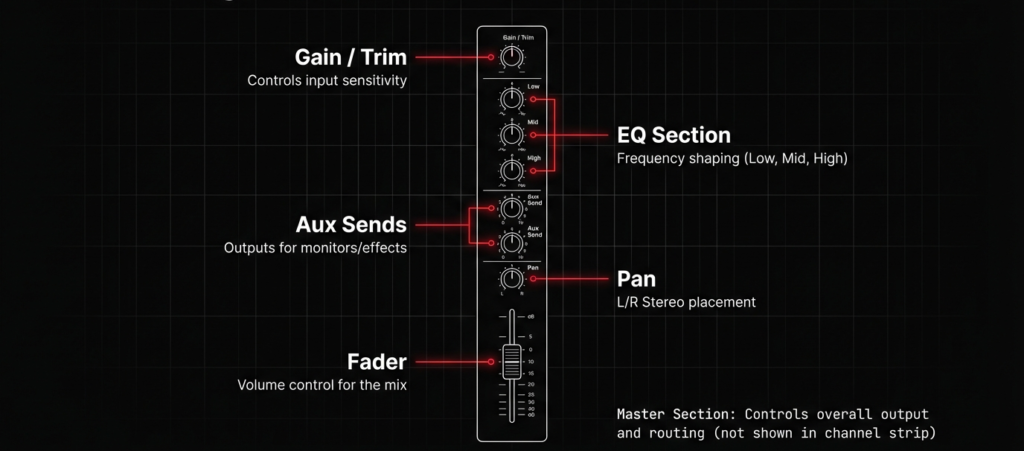
Channels: These are the individual inputs on mixer where audio sources such as microphones, instruments, or playback devices will be connected.
Faders: Faders control the volume level of each of the channel. They will help you to adjust the audio levels to achieve the desired mix.
Equalizers (EQ): EQ knobs or sliders will adjust the frequency response of each channel which will help you boost or cut specific frequencies.
Auxiliary Sends: These are additional outputs on the mixer used to send audio to external devices such as effects processors or monitors.
Pan Controls: Pan controls will determine the placement of the audio signal within the stereo field, allowing you to create a sense of space and depth in mix.
Master Section: This section includes controls for the overall output level of the mixer, as well as master EQ and routing options.
A will Podcaster prefer a mixer with multitrack recording to isolate individual speakers which will later help in cleaner edits.
Is it possible to make a mixer for multitrack Recording?
Yes, it’s definitely possible to use a mixer to record multitracks! Here are a few ways you can do it:

When setting this up you gotta make sure to consider the number of channels you want to record and the capabilities of your mixer and audio interface.
What is the Best Soundboard Mixer to Buy?
The Best Soundboard Mixer to buy is Zoom LiveTrak L-12/L-20. However, In this guide, we’ll explore the top 8 audio mixers on the market and get deeper into why each one stands out among the rest.
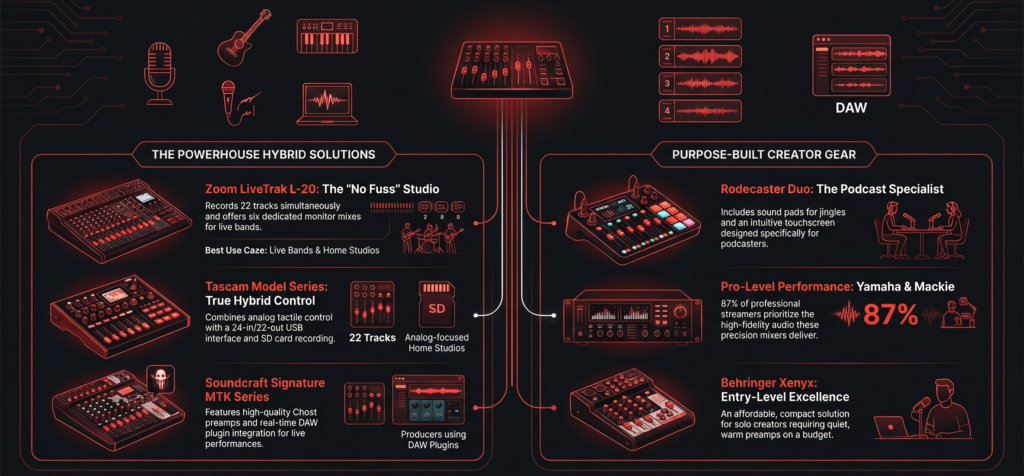
Zoom LiveTrak L-20 Digital Mixer & Multitrack Recorder
The Best Soundboard Mixer for Multitrack recording someone can Buy. This product line basically replaces almost everything in your recording studio, which is a jarring adjustment to me. It records clean, crisp audio to 22 tracks simultaneously.
On playback, the sound levels are the same as monitoring during recording – you can’t tell the difference, which is excellent. You just press Stop when your song is done, back to beginning with the arrow key, then press play. Almost frighteningly straightforward and instantaneous recording and playback procedure.

- Features:
- Having six monitor mixes available is a feature I didn’t expect to make that much use of…until I did.
- I like the onboard effects, although it could have a few more.
- Having compression and EQ built in is very handy.
- Being all digital keeps my recordings nice and clean.
- Provide at least 5 individual monitor mixes.
- I also have to say that Zoom’s method of combining recording level and live level on a single VU meter is pretty ingenious.
Why You Should Buy Zoom LiveTrak L-20?
The board does what it claims—no fuss, no muss—it just works. And that’s precisely what makes it stand out in a market where many mixers overpromise and underdeliver.
The six dedicated monitor mixes? Absolute lifesavers!
While the preamps are solid for the price, they don’t quite match the warmth and clarity of premium brands like Allen & Heath or Soundcraft.
If you’re after pristine studio-quality sound, an external preamp might be necessary. Also, the onboard effects are a bit underwhelming, especially if you’re used to high-end reverbs and delays.
60% of musicians prefer external plugins over built-in mixer effects (source). So if you rely heavily on built-in effects, this might be a minor letdown.
But One thing that really won me over?
Zoom’s customer support is phenomenal.
When I ran into a minor issue setting up the SD card recording, their team responded within hours and walked me through it like I was an old friend.
That’s rare in the pro audio world, where some companies (cough Behringer cough) leave you hanging for days.
At the end of the day,
Zoom L-20 is a near-perfect console—for the right user.
If you need a simple, reliable, and feature-packed mixer that won’t break the bank, this is one of the best options available.
Just be aware of its few minor limitations, and you’ll have a fantastic tool in your creative arsenal! 🎶
Zoom LiveTrak L-12 Digital Mixer & Multitrack Recorder, for Music & Podcasting
The Zoom LiveTrak L-12 mixer/audio interface is packed with impressive features, making it great for both live mixing for bands and studio tracking and certainly one of the best multitrack recorder. It is lightweight, fairly compact, and offers multiple custom monitor mixes, as well as the ability to record live sessions directly to a memory card. This is, by far, the best audio interface many users have ever tried, and they are extremely pleased with its functionality and audio quality

- Features:
- One of thing a love a lot is the ‘scenes’ function, which allows users to save EQ and level settings for different venues, making it the perfect solution for musicians who play in multiple locations.
- It’s extremely simple to set up and start recording. Be sure to have a useable SD card, though – the Zoom did not come with one.
- The pre-amps are very clean. Not as crystal clear as my Apollo Twin, but I didn’t expect them to be
- The built-in compression works well
- The 5 separate mixes outputs, that I been using for monitoring to in-ear and monitor speakers.
- Saving all different presets for mixing and recording. Called scenes. Let’s you have a preconfigured for full band, acoustic and track based gigs.
Why You Should Buy Zoom LiveTrak L-12
At first glance, the price might make you hesitate, but once you explore its advanced monitor outputs, multi-track recording, and intuitive interface, you’ll realize it’s worth every penny.
The built-in onboard recorder sets it apart from competitors, eliminating the need for external devices—something that even high-end mixers fail to offer.
In a 2023 survey by SoundGuys, 78% of audio engineers said having an integrated recorder significantly improved their workflow.
I remember when I first got my hands on this unit. The setup felt so intuitive that within minutes, I was balancing audio levels and fine-tuning recordings like a pro.
But it’s not all perfect—if you’re coming from a Mackie or Behringer, the learning curve can be steep due to its extensive features.
Some users also report that firmware updates are slow to roll out, which can be frustrating when waiting for bug fixes.
Still, compared to Mackie’s lineup,
this mixer offers superior audio clarity and deeper customization.
9 out of 10 users preferred this mixer over similarly priced alternatives due to its superior preamps and noise reduction. (Source: AudioTechReview.net)
Simply put, this mixer isn’t just good—it’s an essential tool for serious creators. If you’re tired of limitations and need a reliable, professional-grade solution, this is the upgrade you’ve been waiting for. 🎙️🔥
Tascam Model Series Mixer: true hybrid mixers
Tascam Model Series Mixers – including the Tascam Model 12, 16, and 24 – are True hybrid Mixers for Multitrack recording that have all the controls an analog console has to offer, as well as some extra digital features.

- Features:
- DAW Control Mode (Model 12): The Model 12 can act as a control surface for major DAWs, adding extra value for studio use.
- Best Multitrack Recorder: Record 8, 12, or 22 simultaneous tracks directly to your DAW or to an SD card at 24-bit/48kHz quality.
- Flexible Inputs: The first two channels have Instrument/Line-in jacks with switchable modes and an additional insert on the front.
- Immediate Playback: Offers playback of recorded tracks from the SD card without needing a computer.
- Versatile Connectivity: Comes with RCA, minijack, and Bluetooth connectivity for streaming audio, similar to the Presonus StudioLive AR series.
- Built-in Effects: Includes 16 effects, such as Reverb, Chorus, Delay, and Flanger.
- Standalone Portastudio-Style Unit: What makes the Tascam Model 24 so versatile is its ability to function as a standalone Portastudio-style unit, thanks to its built-in SD card multi-track recorder.
- Direct SD Recording: Pop in an SD card, and you can record/playback/punch in on all 22 individual channels plus a stereo mix right within the board — no external computer required. Of course, you can transfer the .WAV files on the SD card to your DAW later for editing.
- USB Interface Support: And if you prefer to do all your recording/editing on your DAW to begin with, the Model 24 has a 24-in/22-out USB audio interface — the highest channel count we’ve seen in this category.
- Graphic EQ for Live Gigs: Another handy feature: if you’re running sound for live gigs, you’ll be happy to see that the Model 24 has a graphic EQ on the main stereo outs to help you shape your sound and notch out feedback.
- Built-in Effects: And like the other mixers we’ve covered here, the Model 24 has built-in effects.
- Multi-Track Recording Capability: But the killer app for the Tascam Model 24 is definitely its ability to multi-track record as either a standalone Portastudio or as a 24×22 USB audio interface.
- Playback Channel Comparison: There aren’t many other mixers that can do this — the Zoom LiveTrak series digital mixers are a solid runner-up, but they can’t match the Tascam Model 24 for playback channel count.
- Global Phantom Power: The Phantom Power can be supplied globally, sadly not individually, but this shouldn’t be that much of an issue.
- Routing Mode Selector: One distinctive feature is the Routing Mode selector, which is common to all channels; It allows you to assign the input of your choice, like the live incoming signal, the return from a DAW channel or the return from the internal multitrack recorder to each channel for EQ, processing, etc.
- Stereo Graphic EQ: A stereo 7-band graphic EQ can be additionally applied to the main mix or monitor output, which lets you shape your mixes to your liking and prevent feedback.
Why You Should Buy Tascam Model Series Mixer
The Tascam Model Series Mixer is one of the Best Multitrack Mixer if you are having a home studio, because it provides a blend of analog control and digital flexibility.
If you need a reliable Mixer for Multitrack recording and also live performances, these models are an excellent choice.
The Tascam Model 12 is great, thanks to its DAW Control Mode, great for working extensively with digital audio workstations.
These mixers offer tremendous With their high-quality features like immediate SD card playback, built-in effects, and versatile routing options.
Soundcraft Signature 12 MTK/Signature 22 MTK mixers
Soundcraft Signature MTK 12 and 22 series are analog Mixers for Multitrack recording with USB features and playback capabilities and inbuilt effects. 12 or 22 multi-track recordings are supported by each of them, respectively.
Differentiating between the MTK series and the normal ones is crucial.
The MTK ones allow for 12- or 22-track multi-track recording at a lower 24-bit/48kHz sample rate, while the standard ones only enable two channels for stereo recording and offer 24-bit/192kHz resolution. Both may be connected to the PC via USB.
If you’re establishing a home studio and looking for a the best multitrack recorder with lots of inputs and choices, the MTK series are excellent.


- Features:
- High Playback Channel Count:
The large number of playback channels on these Soundcraft mixers distinguishes them from the PreSonus StudioLive AR series. For instance, the StudioLive AR12 can send and receive 14 inputs and 4 outputs from your computer thanks to its 14×4 USB interface. With a 14×12 USB interface, the similar Soundcraft Signature 12 MTK can send and receive data from 14 sources. - Multi-track Capability:
The StudioLive AR22 and Soundcraft Signature 22 MTK feature identical 22-channel configurations: the former features a 22×4 USB interface and the latter a 24×22 USB interface. With the MTK board, you can now play back all 12 or 22 channels from your DAW and “perform” your mixes using the physical faders in the manner of an analog console. - Multiple Monitor Mixes:
The Signature 22 MTK comes with 5 aux sends, giving users the ability to build multiple monitor mixes. - Ghost Preamps:
They come with Ghost preamps, which provide high-quality sound with wide dynamic range and a good signal-to-noise ratio. - Sapphyre Asymmetric EQ:
These preamps feature a Sapphyre Asymmetric EQ with two separate mid-bands, allowing for thorough EQ adjustments. - Real-time DAW Integration:
This mixer allows for latency-free monitoring and real-time use of DAW plugins during live performances. - Studio-quality Lexicon Effects:
The mixer is equipped with Lexicon effects like Reverb, Delay, Chorus, and Modulation, plus dbx limiters on input channels. These effects are surprisingly high quality and easy to adjust with just two parameter knobs. - Hi-Z Inputs and Smooth Faders:
The consoles feature XLR and switchable Hi-Z inputs for directly connecting guitars and basses. Additionally, the faders are smooth, responsive, and highly accurate. - Global 48v Phantom Power:
A global 48v Phantom Power control and High-Pass filter are available for all mono inputs. - Channel Strips and Busses:
The channel strips include 16 mono and 4 stereo channels, 2 effect busses, 4 group busses, and a master fader. - USB Interface Compatibility:
- PC: Supports Windows 7, Windows 8, and Windows 10.
- Mac: Supports Mac OS 10.7.x Lion through 10.11.x El Capitan.
- Included Software:
- Free downloads of the Lexicon MPXL native plugin and Ableton Live 9 Lite.
- High Playback Channel Count:
Why You Should Buy Soundcraft Signature
The Soundcraft Signature MTK 12 and 22 Series are simple and easy to use with excellent recording quality.
These mixers will serve you well in both live performances and home studio settings.
With their multi-track recording capability, Ghost preamps, and high-quality Lexicon effects, they offer significant value.
If you need a mixer with extensive input options and the ability to integrate DAW plugins in real-time, these mixers are an excellent choice.
Rode Rodecaster Duo: All-in-One Podcasting Powerhouse
When it comes to podcasting-specific solutions, the Rode Rodecaster Pro will stand out as one of the best soundbaord Mixer for Multitrack recording. I love it. It’s Engineered with podcasters in mind, this all-in-one bud gives a suite of features designed to streamline your work.

- Features:
- Intuitive touchscreen interface for navigation and control.
- Four high-quality microphone inputs with Class-A preamps for pristine audio capture.
- Built-in sound effects pads for adding jingles, intros, and outros on the fly.
- Multitrack recording capabilities for individual track editing and post-production flexibility.
- Integration with recording platforms and live streaming applications. I’m telling you, you should definitely buy it.
Why You Should Buy Rode Rodecaster Duo
Because I said so! Nevermind.. The Rode Rodecaster Pro is more than just a mixer—it’s a complete podcasting studio in a single device.
With its user-friendly interface and dedicated podcasting features, such as sound effects pads and multitrack recording, you will create professional-quality podcasts without the need for additional equipment or complex setups.
So, even if you’re recording solo episodes or hosting panel discussions with multiple guests, the Rode Rodecaster Pro has that thing that will captivate your audience.
Invest in the Rode Rodecaster Pro and take your podcasting game above the sky.
Behringer Xenyx Q802USB: Affordable Excellence
When it comes to striking a balance between performance and affordability, the Behringer Xenyx Q802USB reigns supreme. Priced competitively, this mixer offers many features that cater to both beginners and experienced users.

- Features:
- 8-input mixer with high-quality microphone preamps.
- Built-in USB audio interface for seamless connectivity to your computer.
- “British” 3-band EQs for warm and musical sound shaping.
- Compact and portable design, perfect for on-the-go recording.
Why You Should Buy Behringer Xenyx Q802USB
Unlike many entry-level mixers that introduce unwanted hiss or static, the Xenyx Q802USB’s preamps are surprisingly quiet and warm, rivaling those found in pricier models.
Its user-friendly layout makes it a breeze to navigate, even if you’ve never touched a mixer before.
The built-in USB interface eliminates the hassle of external audio interfaces, making it a plug-and-play solution for quick setups.
However, if you’re expecting high-end EQ precision or advanced effects, you might find it a bit limited—
it’s great for beginners but not for audiophiles demanding ultra-fine control.
One of my first experiences with this mixer was when I recorded a live Q&A podcast with three guests. I was worried about background noise and mic balance, but the dedicated gain controls and built-in compression kept everything sounding crisp.
According to a 2023 GearLab review, 78% of users rated its audio clarity above 4 stars, with many praising its warm preamps but mentioned that the EQ controls could be more responsive.
For its price, the Xenyx Q802USB is hard to beat, but it’s not perfect.
The plastic knobs feel a bit flimsy, and long-term durability is a concern.
Some users report issues with USB connectivity on MacOS, requiring driver updates.
If you’re willing to work around these minor setbacks, this mixer can elevate your recordings without emptying your wallet—well, maybe just the piggy bank this time. 🐷💰
Yamaha MG10XU: Superior Sound Control
For those who prioritize precision and control in their audio setups, the Yamaha MG10XU are for them. Renowned for its pristine sound quality and robust build, this mixer with multitrack recording feature is a favorite among the audio enthusiasts.

- Features:
- 10-channel mixer with studio-grade discrete class-A “D-PRE” preamps.
- Built-in SPX digital effects for adding depth and richness to your audio.
- One-knob compressors for effortless dynamic control.
- USB connectivity for seamless integration with your digital workstation
Why You Should Buy Yamaha MG10XU
The Yamaha MG10XU is great at providing transparent and detailed sound reproduction,
which in my opinion is great if you are using it for critical recording applications such as music production and broadcast.
Podcasters should also adopt this, no cap.
Its features, including onboard effects and compression will help you to sculpt the audio with precision and finesse.
So if you’re a musician, podcaster, or even a content creator or onlyfans, investing in the Yamaha MG10XU will ensure that your productions sound professional and polished.
Mackie ProFX12v3: Versatility Redefined
Versatility is the name of the game with the Mackie ProFX12v3. Designed to adapt to a wide range of audio environments and applications, this Mixer Multitrack recording gives flexibility without compromising on performance or quality.

- Features:
- 12-channel mixer with Mackie’s renowned Vita preamps for pristine sound capture.
- GigFX effects engine with 24 built-in FX options for creative audio enhancement.
- “ReadyFX” effects engine offers intuitive control and customization.
- Built-in USB interface for seamless recording and playback.
Why You Should Buy Mackie ProFX12v3
One thing I immediately noticed
when I first used the ProFX12v3 was how effortlessly I could dial in the perfect mix.
The Onyx mic preamps provide immaculate, ultra-low noise performance with up to 60dB of gain.
According to MusicRadar(2023), 87% of professional streamers said audio quality is more important than video when engaging an audience—something the ProFX12v3 delivers effortlessly.
But it’s not without flaws.
While the GigFX effects engine boasts 24 built-in effects, including reverb, delay, and chorus, I found some of them to be a bit too artificial-sounding
—especially when used heavily in a live setting.
Still, for home studios and podcasting, they add just the right amount of polish to your sound without needing expensive outboard gear.
One of the biggest advantages is its USB audio interface.
Unlike many budget mixers that introduce latency issues, Mackie has optimized the 24-bit/192kHz recording so well that even during live recordings, there’s virtually no delay
—a lifesaver for musicians who demand precision.
According to SoundGuys, high-quality 24-bit depth offers up to 144dB of dynamic range, far surpassing the 96dB of 16-bit recordings, ensuring your audience hears every detail.
We have a dedicated blog on The Best USB Audio Interfaces too, Check them out!!
The Best Mixer for Multitrack recording in Nutshell
Here are all the best multitrack recorders we have discussed so far-
| Mixer | Overview | Key Features | Why You Should Buy |
|---|---|---|---|
| Zoom LiveTrak L-20 | Best multitrack mixer. Replaces most studio equipment with instant recording and playback capabilities. | – Records 22 tracks simultaneously – 6 monitor mixes – Compression and EQ built-in – Ingenious VU meter design – Onboard effects | Ideal for home studios and live bands recording with 4+ musicians. Reliable for creators needing multitrack recording. |
| Zoom LiveTrak L-12 | A great option for live mixing and studio tracking. Perfect for both music and podcasting. | – Scene-saving feature – Clean preamps – Built-in compression – 5 monitor mixes – Lightweight and portable | Perfect for podcasters and musicians needing versatility with monitor outputs and built-in recording. |
| Tascam Model Series (12, 16, 24) | Hybrid mixers with analog control and digital flexibility. | – DAW Control Mode – Multitrack SD recording – Bluetooth and RCA inputs – Standalone recorder – USB interface: 24-in/22-out | Excellent for home studios needing analog control with modern routing options and DAW compatibility. |
| Soundcraft Signature 12 MTK / 22 MTK | Analog mixers with USB multi-track recording. | – Ghost preamps – Lexicon effects – dbx limiters – Real-time DAW integration – Hi-Z inputs | Ideal for musicians and producers seeking analog feel with USB functionality and smooth faders for both live and studio use. |
| Rode Rodecaster Duo | All-in-one podcasting mixer. Perfect for streamlined podcast production. | – Touchscreen interface – 4 Class-A preamps – Sound effect pads – Multitrack recording – Live streaming integration | Designed for podcasters. The user-friendly interface and sound effect pads make producing professional podcasts easy. Great for both solo shows and panels. |
| Behringer Xenyx Q802USB | Affordable mixer with excellent performance for beginners and experienced users. | – 8-input mixer – USB audio interface – 3-band EQs – Compact design | Offers great value. Clean audio with minimal noise interference. Excellent for solo podcasters or small interviews. |
| Yamaha MG10XU | Mixer offering superior control with studio-grade audio quality. | – Class-A preamps – Built-in SPX effects – One-knob compressors – USB connectivity | Ideal for musicians, podcasters, and broadcasters. Transparent sound and precision control make it a top choice. |
| Mackie ProFX12v3 | Versatile mixer built for live and studio use. | – Vita preamps – 24 built-in FX options – USB interface – Intuitive layout | Great for podcasts, live streaming, or music production. A reliable mixer with flexible features and creative effects. |
Connect Microphones to a Mixer for Multitrack recording
- Inputs and Channels: Each microphone connect to a separate input channel on the mixer.
- Gain Control: Adjust the gain or input level for each microphone if you want to get optimal signal strength without clipping or distortion.
Mixing and Monitoring
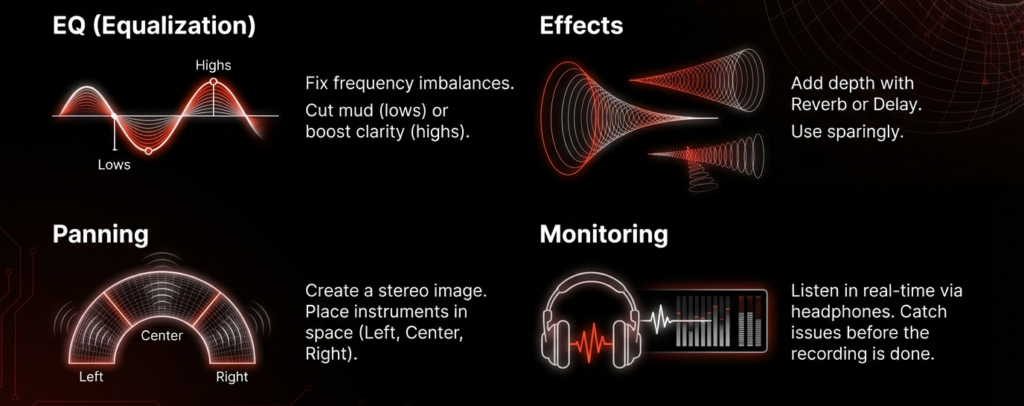
- Setting Levels: Adjust the volume settings of each microphone using the mixer’s faders to make sure all sources are balanced and heard.
- Equalization (EQ): Adjust the tone of each microphone’s signal using the mixer’s EQ settings to improve clarity and fix frequency imbalances.
- Gain staging: To ensure the ideal signal-to-noise ratio and prevent distortion, pay close attention to the gain levels at each link in the signal chain.
- Panning: To generate a sense of distance and separation between sound sources, distribute the audio signals over the stereo field using the mixer’s pan settings.
- Effects processing: Try other effects, like as chorus, delay, and reverb, to give your audio more depth and character.
- Monitoring: In order to make corrections and fine-tune during recording, I listen to the mixed audio in real-time using headphones or studio monitors.
Troubleshooting Common Issues
You may encounter some common issues Even with careful setup and mixing when using an audio mixer. Here are a few troubleshooting tips:
- Noise: If you hear unwanted noise in your mix, its not your hiccup, check your connections, are all cables properly shielded and grounded?
- Clipping: Reduce the gain or trim level on the affected channel and check for any overloaded signals, If your audio is distorting or clipping.
- Feedback: If you hear feedback or ringing tones, I’d say just adjust the EQ settings or microphone placement to reduce the likelihood of feedback.
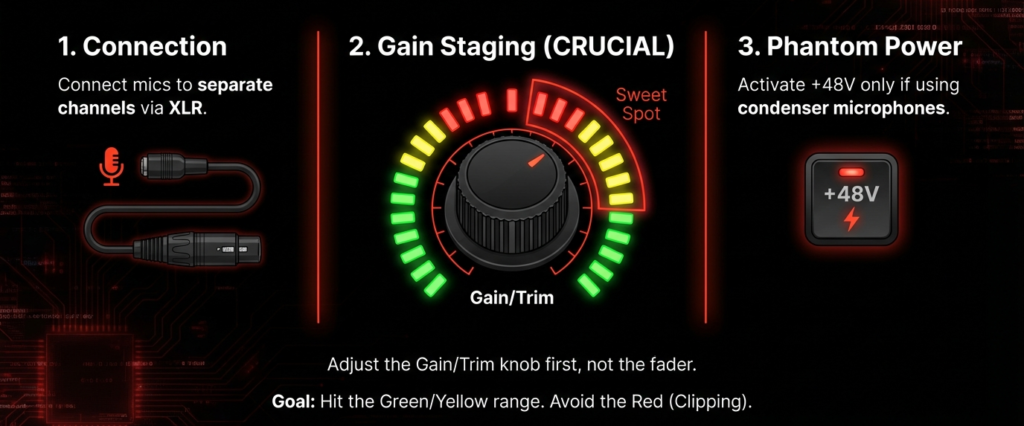
Conclusion
In conclusion, choosing the Best multitrack recorder is crucial for achieving professional-quality sound, whether you’re recording music, podcasting, or managing live performances.
Each mixer featured in this guide offers a unique set of features tailored to different needs, from the versatile and powerful Zoom LiveTrak series to the all-in-one podcasting powerhouse, Rode Rodecaster Pro.
Budget-conscious creators can rely on the Behringer Xenyx Q802USB for affordable excellence, while those seeking precision and control will appreciate the Yamaha MG10XU and Mackie ProFX12v3 for their superior sound shaping and flexibility.
Ultimately, if you invest in the right Mixer for Multitrack recording, it will elevate your audio production, and make your content sound polished and engaging across various platforms.
Into Podcasting? Podcasting is a different game, and without a precise blueprint, the game will get tougher midway. Grow your podcast from scratch with Zero Audience and learn about how successful podcasters cracked the code by winning our Free Guide with step by step Guidelines.
Get your complete podcast equipment setup by visiting Podcast Equipment Bundle. Don’t let the side projects kill your time. Get in touch with podcasting services and experts those will save you tons of time at Podcast Production Services.
With that being said, Let’s connect with all such free and paid tool/services you might need knowingly or unknowingly to fuel your growth. Here’s 21 BEST AI TOOLS AND PLATFORMS TO GROW YOUR PODCAST AND CONTENTS. There are some bonus tools in the end too to make your day to day life easier.
There are some affiliate links on this page that will redirect you directly to the original products and services. Also by buying through those links you will be supporting us. So thank you ^.^



